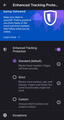Allow Pop-Ups for specific pages on Firefox Mobile
When using Firefox mobile, by default the browser blocks (or tries to block) all pop ups from any site. When this happens on the desktop browser, we have the ability to add that website to a whitelist, thus allowing pop ups to come thru for that specific page. This is not possible on mobile, however. When a page attempts to launch a pop up, two dialogue boxes appear, the first saying:
"This page at 'hyperlink' says: Pop-up blocker is enabled! Please add this site to your exception list."
yet the option to add the page is not present. The second dialogue box the appears, stating:
"Prevent this site from opening a pop-up window?" followed by the hyper link and two buttons, one for allow, and one for deny.
But, clicking "allow" doesn't actually allow or change anything. The page still won't pop-up and further, I can't even copy the displayed hyperlink so that I can paste it in the browser myself. This is extremely frustrating and has prevented me from being able to complete a number of tasks, such as logging into sites using social media accounts and using Paypal's one click check out. Please, either give us the ability to whitelist pages via mobile, or make the "allow" button function properly.
Tất cả các câu trả lời (2)
Hi
Which level of enhanced tracking protection do you have set in Firefox for Android?
Hi Seburo,
Sorry for the delayed response, I have the default Standard level of tracking set.