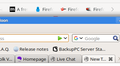How to make tabs look like tabs again?
I've just upgraded to Firefox 89 on Linux. Tabs now appear with an icon and some text, a top and bottom border, but no side border, except for the active tab which has a box around it.
I don't like this. I want a tab to look like a tab in a card index - A border at the left and right and top, and preferably rounded top corners. I get that this is one of the new features of this version....
but I hate it already.
In the attached screenshot, you can see how Palemoon does it (how Firefox used to do it). Without borders, there is no distinction between my bookmarks bar and my tabs bar.
How do I get it back to the old way. If there is no way of doing this, please fix it so that there is.
Rationale: I hate "flat" UIs. I want Radio buttons to look like buttons on a radio. I want buttons to look like buttons that you press; tabs to look like tabs. Scroll bars to be there all the time and big enough to grab and scroll etc.
Tất cả các câu trả lời (2)
Hey! What do you know? I searched for ages before posting this question. Right after I posted it, I found an answer.
In About:config, change browser.proton.enabled to false.
I found the answer here https://www.zdnet.com/article/firefox-89-with-new-proton-interface-lands-heres-how-to-turn-it-off/
That preference probably is only good for June. After that, you can consider using custom style rules in a userChrome.css file to reconnect the tabs. More on that later when the time comes.