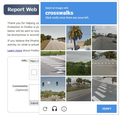Could not connect to the reCAPTCHA service
Hi, Firefox version 89.0.1 (64-Bit) Windows 10 (updated)
Recently I have noticed when I want to use reCAPTCHA I get Could not connect to the reCAPTCHA service. Therefore, on Firefox help I found the answers such as renamed the cert9.db file to (cert9OLD.db) later deleted cert9OLD.db. There wasn't any cert8.db in the profile folder. Also changed Net work settings to "No Proxy" but nothing changed.
Questions is what if I want to change Net work settings as it was previously? (which I do not remember) or is it ok to keep it as No Proxy because I do not use any proxy or VPN.
Thank you.
Giải pháp được chọn
Hi, As I got few Add-ons installed, I disable one by one and that the culprit Add-on was Popup Blocker (strict). Please refer screen shot. Strange thing is though it was installed some time ago then why would it start giving trouble recently.
Any way I did a Captcha test please refer screen shot.
Thank you for help.
Đọc câu trả lời này trong ngữ cảnh 👍 0Tất cả các câu trả lời (4)
Make sure you are not blocking content.
Diagnose Firefox issues using Troubleshoot(Safe) Mode {web link}
A small dialog should appear. Click Start In Troubleshoot(Safe) Mode (not Refresh). Is the problem still there?
https://support.mozilla.org/en-US/kb/enhanced-tracking-protection-firefox-desktop
Many site issues can be caused by corrupt cookies or cache.
Warning ! ! This will log you out of sites you're logged in to. You may also lose any settings for that website.
- How to clear the Firefox cache {web link}acking-protection-firefox-desktop
Hi FredMcD, thank you for the answer. I have cleared cache and cookies just have to check the Safe mode then I will report back.
Thank you.
Hi,
I used Safe mode and this time I am able to use reCAPTCHA. Refer screen shot. Now I got to disable add-ons one by one and see which is creating problem or it is Kaspersky security? Will report back later.
Thank you.
Giải pháp được chọn
Hi, As I got few Add-ons installed, I disable one by one and that the culprit Add-on was Popup Blocker (strict). Please refer screen shot. Strange thing is though it was installed some time ago then why would it start giving trouble recently.
Any way I did a Captcha test please refer screen shot.
Thank you for help.