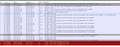403 error on xero.com login service
I and some colleagues using firefox get a 403 error when switching to xero.com authorization services.
1) There is no error in other browsers and with postman. 2) On all versions of firefox, error 403. 3) When installing a clean isolated system on a virtual box - error 403. 4) The error occurs on any connected network. 5) WireShark showed packet loss: (on screenshot).
Technical features: 1) Windows XP (x32),Wwindows 10 (x64) 2) Firefox versions: 52.0-92.0 (latest)
P.S. Xero recommends that you contact you directly for assistance. Because not all users get this error under firefox.
Tất cả các câu trả lời (6)
I have several versions of Firefox and had no problem.
When I click on xero.com I end up at https://www.xero.com/us/ Where do you end up?
There is security software like Avast, Kaspersky, BitDefender and ESET that
intercept secure connection certificates and send their own.
https://support.mozilla.org/en-US/kb/firefox-cant-load-websites-other-browsers-can
https://support.mozilla.org/en-US/kb/firefox-and-other-browsers-cant-load-websites
https://support.mozilla.org/en-US/kb/secure-connection-failed-error-message
https://support.mozilla.org/en-US/kb/connection-untrusted-error-message
Websites don't load - troubleshoot and fix error messages
http://kb.mozillazine.org/Error_loading_websites
FredMcD said
I have several versions of Firefox and had no problem. When I click on xero.com I end up at https://www.xero.com/us/ Where do you end up? There is security software like Avast, Kaspersky, BitDefender and ESET that intercept secure connection certificates and send their own. https://support.mozilla.org/en-US/kb/firefox-cant-load-websites-other-browsers-can https://support.mozilla.org/en-US/kb/firefox-and-other-browsers-cant-load-websites https://support.mozilla.org/en-US/kb/secure-connection-failed-error-message https://support.mozilla.org/en-US/kb/connection-untrusted-error-message Websites don't load - troubleshoot and fix error messages http://kb.mozillazine.org/Error_loading_websites What do the security warning codes mean
You must go to any of this edpoint:
Still no problems.
FredMcD said
Still no problems.
Today I installed version 92.0 on three different computers with different OS and different connection providers - the problem repeated itself. I think this is no longer a local problem and soon they will really be interested in it.
A post was flagged as Solved Problem. If the problem is not solved, please remove that flag. If you don’t, others that can help may not read this post.
Go to that message, and use the Undo link to its right.
Somebody have solution?