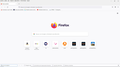unwanted search box appearing in firefox (also in MS Edge and Opera) that can´t be closed once it appears
During the past few days I have had an unwanted search / find box opening at random occasions when I´m browsing the internet. When the search box appears it refuses to close and scrolling is disabled. I´m also unable to type in the adress bar. It hijacks my keyboard and I´m unable to type anything in the adress bar. When this happens the only thing I can do to regain control of my computer is to restart it.
I have deinstalled the browsers (Firefox and Opera) and reinstalled them again later. Ran Avast premium security and Malwarebytes. After running the antivirus and malware programs, a few issues were resolved, but still the issue persists though its now less frequent.
I need to know how to resolve this issue completely as I find it very irritating.
Tất cả các câu trả lời (2)
here´s the screenshot of the unwanted searchbox
Hola Es el campo de búsqueda (búsqueda de texto dentro de la pagina web actual) que en la imagen se observa en el borde inferior a la izquierda? Puedes desactivarlo de la siguiente forma: Menú Herramientas o botón de las "3 lineas"->Configuración, Ajuste o Preferencias->General->Navegar: desmarcar la opcion "Buscar texto al empezar a escribir"
Si se ha resuelto la consulta agradeceríamos marcar como solucionada para que sirva a otros usuarios. ¡Gracias!