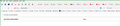microsoft edge pringing dialog on Firefox
Please quit testing microsoft edge printing format (dialog) on Firefox. No print preview unable to print certain pages just plain not user friendly
Tất cả các câu trả lời (9)
OMG! I never really use Edge, but I just looked at it and it does look like someone copied. LMAO
What do you have set here? see screenshot
screen shot with white background and print preview function has been replaced with screenshot with black ground no print view function. i am using mozilla/firefox and this a new change can this action be reversed back to screen shot with the white background? If so how? It would have to be explained to me in very simple terms.
aaaax
Firefox 97 has the latest evolution of the combined preview/setup/print experience introduced in Firefox 84. The older code has been removed. There's no going back.
Print Preview now appears if you call up Print. Is that part working? Let us know what issues you have with it and maybe we can help.
There are bugs on file to add a new user preference and new keyboard shortcut to go directly to the system print dialog without a preview, if that's something you would prefer. Not sure whether that will arrive next month in Firefox 98 or whether it might take longer.
mozilla/firefox now using file image with dark back ground no print preview any more. Image with lighter background shows a print preview. Can I replace the file with dark ground with the old one (light background) that shows print preview?
The image with the light background, is that Firefox? Must be something on Windows 10. I've never seen that "Open With Edge option".
the light colored imagine has always been on windows 10 and I am using firefox/mozilla. Then one day when i tried to print while on my firefox/mozilla the old file screen had turned dark and print preview was gone just print remained. forget about edge i do not use it.
wejohnson551 said
the light colored imagine has always been on windows 10 and I am using firefox/mozilla. Then one day when i tried to print while on my firefox/mozilla the old file screen had turned dark and print preview was gone just print remained.
These two things are not related.
- The dark background is used on menus in Firefox 89+ if the color of text on background/inactive tabs is light or white.
- Firefox 84+ combined preview, setup, and print, so when you select Print, you should get the preview there (there was a setting to use the old design of separate panels/dialogs up through Firefox 96, but no longer in Firefox 97)