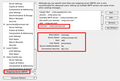Send mail
My 'SEND' mail button disappeared and I can't send out any mail? What the solution? Thanks
Tất cả các câu trả lời (4)
Hello there teals. We have read your message. We try to help you.
Your send mail button is disappeared,oke. In some cases the send button or also the attach button may disappear. It looks like sometime it s somehow hidden somewhere. If it s possible to return them by pressing Alt or f10 when you are at the moment in a message or reply window. Pressing these buttons it will unhide all hidden toolbars of that place.
https://support.mozilla.org/en-US/kb/how-customize-toolbars
Greetings Firefox volunteer.
Được chỉnh sửa bởi Googlethunderbird vào
Hello there again.
For the issue with the cannot send mail.
Check and verify your Smtp server settings.
At the configuration screen for Smtp settings.
For the outgoing messages.
Check your id settings also.
https://support.mozilla.org/en-US/kb/cannot-send-messages
https://support.mozilla.org/en-US/kb/troubleshoot-mode-thunderbird
Greetings Firefox volunteer.
Được chỉnh sửa bởi Googlethunderbird vào
I think it has something to do with the fact that the word 'SEND' does not appear in the tool bar. It has always been there, but now is gone. The rest of my settings look OK
Hello there again.
Please send me a picture.
https://support.mozilla.org/en-US/kb/how-do-i-create-screenshot-my-problem
Read this text here
For missing the send button in your writing area.
If you have some of the Composition Toolbar but the send button is missing, right click the toolbar and select Customize. Find the Send button in the dialog box that opens and put it back in place to click on it with your pointer from your mouse on the screen.
Click and hold for seconds put it back where it suppose to get this send button that function.
Greetings Firefox volunteer.
Được chỉnh sửa bởi Googlethunderbird vào