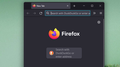Browser Window Firefox 103.0 x64 Windows 11
The problem is that before the browser was updated to version 103, when the latter was opened, the browser window was fixed so as not to reveal the size of the device screen. After the update, this function does not work and the window size is the one that was set during operation. Thus, when closing the browser window and then opening it, the size remains the same as it was in the previous session.
Tất cả các câu trả lời (3)
It's common for Firefox to remember the last size of resizable windows, whether it starts up maximized or resizable.
I think the privacy.rememberFingerprinting setting changes this. Have you been using that setting?
jscher2000 - Support Volunteer said
It's common for Firefox to remember the last size of resizable windows, whether it starts up maximized or resizable. I think the privacy.rememberFingerprinting setting changes this. Have you been using that setting?
Usually, until recently, Firefox hid the true size of the device screen by setting its own parameter, regardless of what size the browser window was during operation. He did not save the size, but set it himself. So it was before the update. "privacy.remember Fingerprinting" is not involved in the browser, but I'm fine with that. I use other means
That doesn't sound familiar, unless maybe it was Responsive Design Mode: https://firefox-source-docs.mozilla.org/devtools-user/responsive_design_mode/