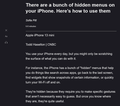Firefox Reader view is being defeated
Firefox Reader view is being defeated on some sites even though Firefox shows the Reader view icon. Example, on CNBC.com news pages clicking the Reader view icon replaces an article’s content with a CNBC page about their cookie policy, e.g. try using Reader view on https://www.cnbc.com/2022/08/26/iphone-gestures-and-hidden-menus.html Is there some way that Reader view can be made to work on these pages?
Tất cả các câu trả lời (9)
I had Firefox in Safe Mode, turned off ETP, HTTPS, and put my cookies to standard, but I still got the same cookie warning. GOOD LUCK. ;-))
I turned off uBlock Origin and refreshed the page -
Works here as well, but I'm not using content blocking extensions.
Được chỉnh sửa bởi jonzn4SUSE vào
Hey agd21,
What OS are you running? Let me go try this in Windows.
It now works for me in Windows in safe mode with cookies set to standard and ETP off.
Edition Windows 11 Pro Insider Preview Version 22H2 Installed on 04-Aug-22 OS build 25174.1010in s Experience Windows Feature Experience Pack 1000.25174.1010.0
Được chỉnh sửa bởi jonzn4SUSE vào
Sorry, I should've mentioned -
Windows 11 ETP - Custom; all 3rd party cookies; in all windows Malwarebytes Browser Guard; uBlock Origin
Visit site switch to Reader Mode disable uBlock Origin Refresh page (in uBlock)
Interestingly, I can enable uBlock and the Reader article stays the same.
Hope it helps.
Running MacOS 11.6.8 Firefox 104.0.1
There is a cookie div with hidden content that is positioned top and center of the article:
<div id="onetrust-consent-sdk">
It is inserted by a script from cookielaw.com so if that site is blocked, then you won't have this problem here, but blocking it could be an issue on other sites.
I don't know why the message is hidden; I was expecting that I could "X" it off to get rid of it. Some combination of add-ons, settings, or maybe even a glitch in the page is preventing me from doing that. Or is it because I am browsing from California?
While it makes some sense that Firefox looks for what is positioned highest when processing the page for Reader view, even when it is further down the HTML code, it is dysfunctional in this case where it's a warning you can't click off first before calling up Reader view. But is that easy to solve? I really have no idea.