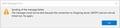When sending email, a loading message box stays forever.
Hi,
Kindly, I have a problem with Thunderbird when sending emails.
This image appears https://user-media-prod-cdn.itsre-sumo.mozilla.net/uploads/images/2022-09-15-05-42-21-44a50f.png
and after some minutes this one shows up: https://user-media-prod-cdn.itsre-sumo.mozilla.net/uploads/images/2022-09-15-05-43-13-53bd88.png
After I uninstalled the software and my account and reinstall everything back, only the first loading box appears and stays forever, without seeing the second box.
I checked all the settings of the outgoing mail box and it is as it should. So, what could be the problem?
Many thanks in advance, Zaid.
Giải pháp được chọn
Thanks a lot David for the suggestion.
After contacting the helpdesk, it turned out that my anti-virus was blocking my email. There is a mail protection function, and after I turned it off, everything went fine again.
Đọc câu trả lời này trong ngữ cảnh 👍 0Tất cả các câu trả lời (2)
This is a problem of connecting to server. All Thunderbird can do is take the settings you provided and submit your message. From your post, it appears that the smtp server cannot be accessed. That could happen if the email provider has the server down for maintenance. You may find it helpful to contact them.
Giải pháp được chọn
Thanks a lot David for the suggestion.
After contacting the helpdesk, it turned out that my anti-virus was blocking my email. There is a mail protection function, and after I turned it off, everything went fine again.