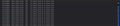Problem updating addons
Hello, recently I am having a problem with updating addons on Firefox (Windows, 106.0.3 (64-bit)) for few days now. When I click "Check for updates" it's stuck on checking for much longer than usual and then says that there are no updates available, but when i go to Browser Console it shows me an error message:
"addons.update-checker WARN HTTP Request failed for an unknown reason"
I have tried:
- changing dns
- clearing cookies and cache
- creating "extensions.update.requireBuiltInCerts" preference with false value
- restarting firefox in safe mode
- checked HOSTS file
- enabling auto addon updates
- reinstalling firefox
I am really not sure what could be causing this. BTW i can install addons from https://addons.mozilla.org no problem. Could it be on your end?
Được chỉnh sửa bởi Wojox vào
Tất cả các câu trả lời (1)
Dropa said
What Addons are you talking about? I never had to change any preferences to update. And hosts file should block it. You already hinted the issues is Addons that you installed since you said other Addons had no issues installing. You should check with the Addon developers for support.
I meant addons in general, like all of my installed ones. My hosts file is the default windows one. And I can install addons from the store no problem, so the store is working. It's just that when I check for updates, it checks for longer than usual and then in the Browser Console it just spams "addons.update-checker WARN HTTP Request failed for an unknown reason".