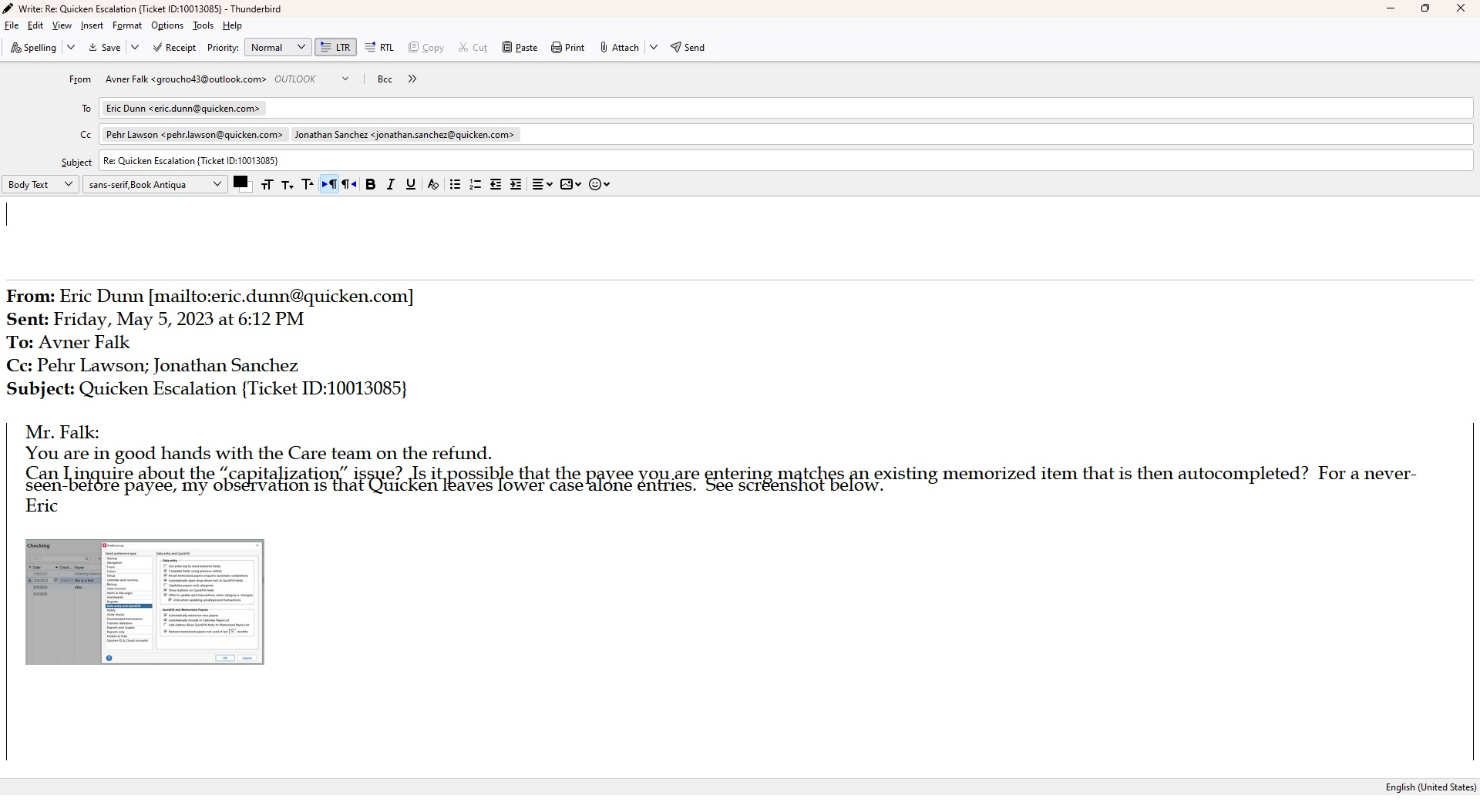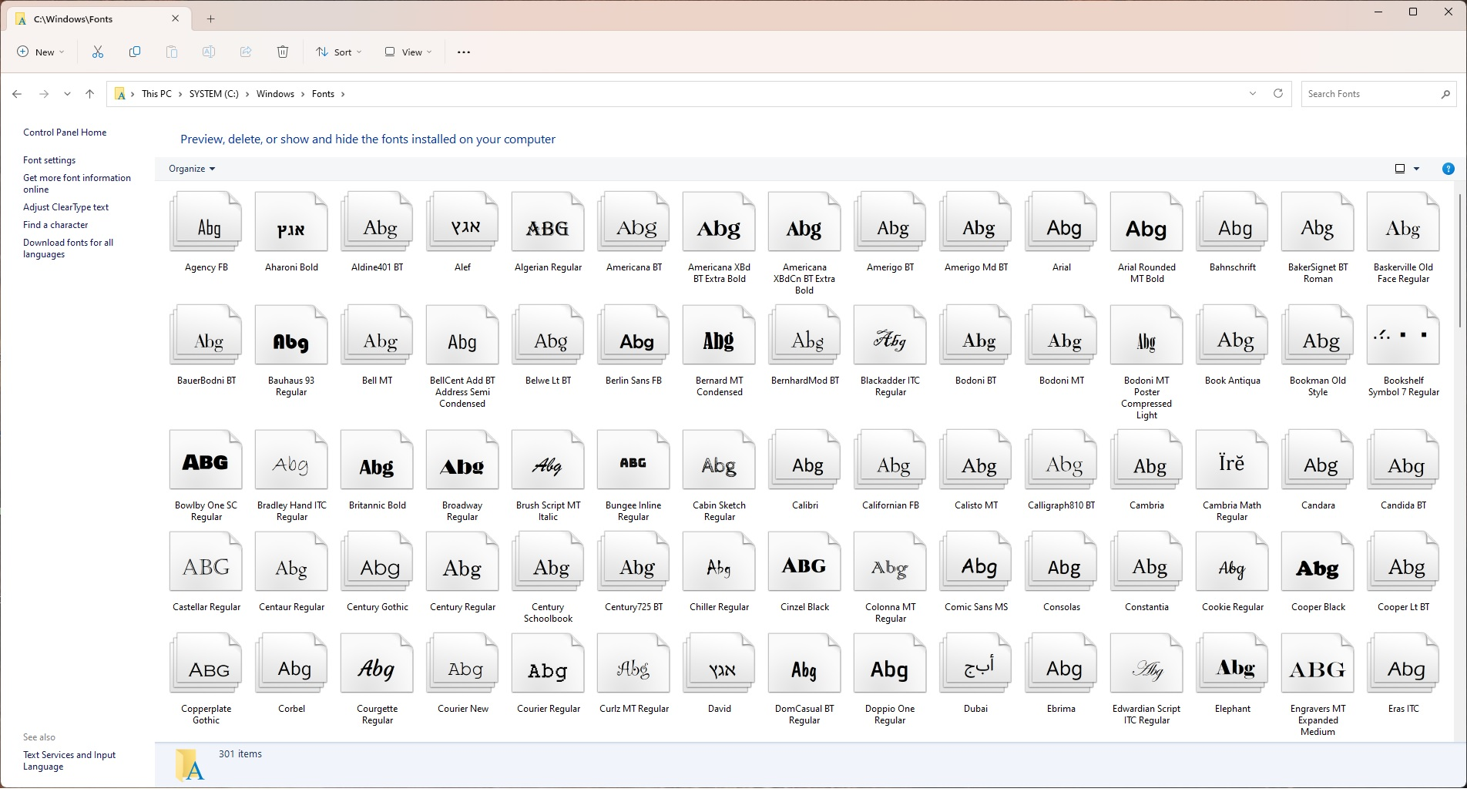Thunderbird overlaps quoted text in replies
When I receive a message in Thunderbird and click Reply, the Write window opens with some of the quoted text in the reply — that which has more than one line in a paragraph — containing overlapping lines. That overlap does not occur in the original received message.
Tất cả các câu trả lời (5)
My guess is you do not have the book antiqua font installed (google tells me it comes with Microsoft office, probably an old version) so things are being rendered with some random sanserif font as specified in the font list in your image.
Please see attached screenshot
The font dialog is showing the font as sanserif, book whatever. So thanks for your screen shot of your fonts folder, but it does not resolve the corruption of the font details in the email in question.
What “font dialog” is showing the font as sans serif? What do you men by “book whatever”? What “corruption of the font details” are you referring to? I wish you were a little more precise and clearer in your replies to my issue. Thanks.
Hi groucho43
0. Not sure if the book antiqua font issue is the issue here (it might indeed but could just as well not be font related) but I suppose it can't hurt to try uninstalling that font and also trying re-installing that font.
Assuming fiddling with the fonts doesn't fix it:
Have you tried the following standard Thunderbird troubleshooting steps?
1. disabling all 3rd party add-ons including the add-ons that you appear to have installed based on the screenshot i.e. your RTL and spelling add-ons?
2. sometimes 1. is not enough in that case try Thunderbird Trouble Shoot mode: Click ≡ > Help > Troubleshoot Mode and in the Restart in Troubleshoot Mode prompt, choose Restart. More info https://support.mozilla.org/en-US/kb/troubleshoot-mode-thunderbird
3. If 1. and 2. don't help then here's a workaround: hold down the Shift key and click Reply to force plaintext mode More info: scroll down to "Starting a new message in non-default format " in: https://support.mozilla.org/en-US/kb/keyboard-shortcuts-thunderbird#w_message-functions
4. If 1.-3. don't help please let us know what version of Thunderbird you are running (e.g. 102.10.0) and what OS (e.g. Windows 7)
Hopefully that helps a wee bit! ...Roland