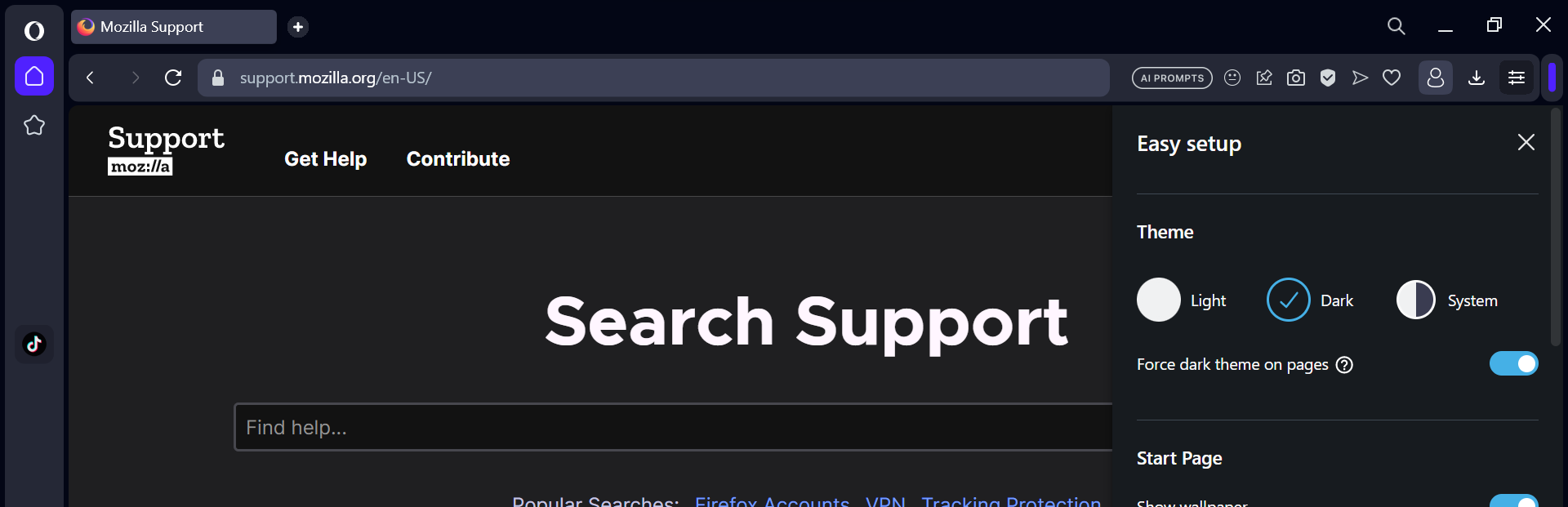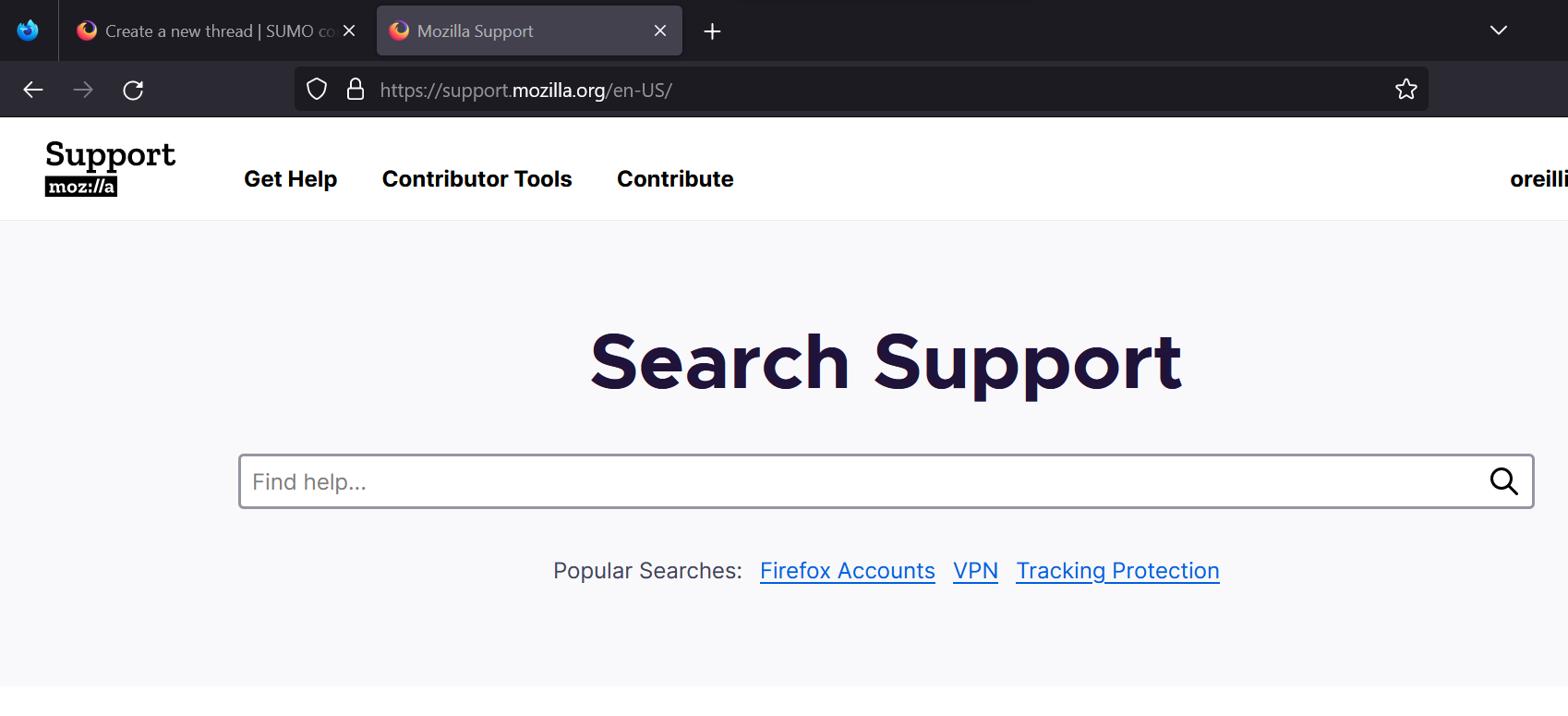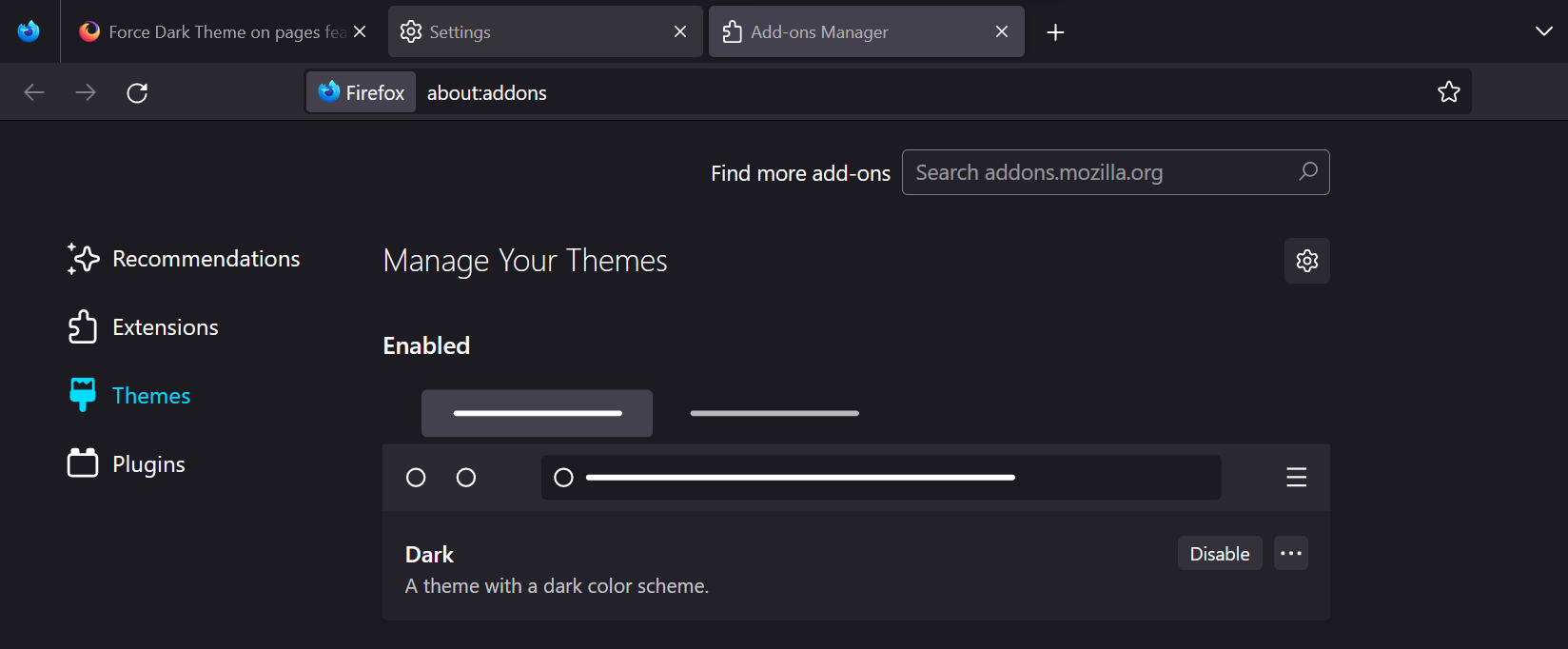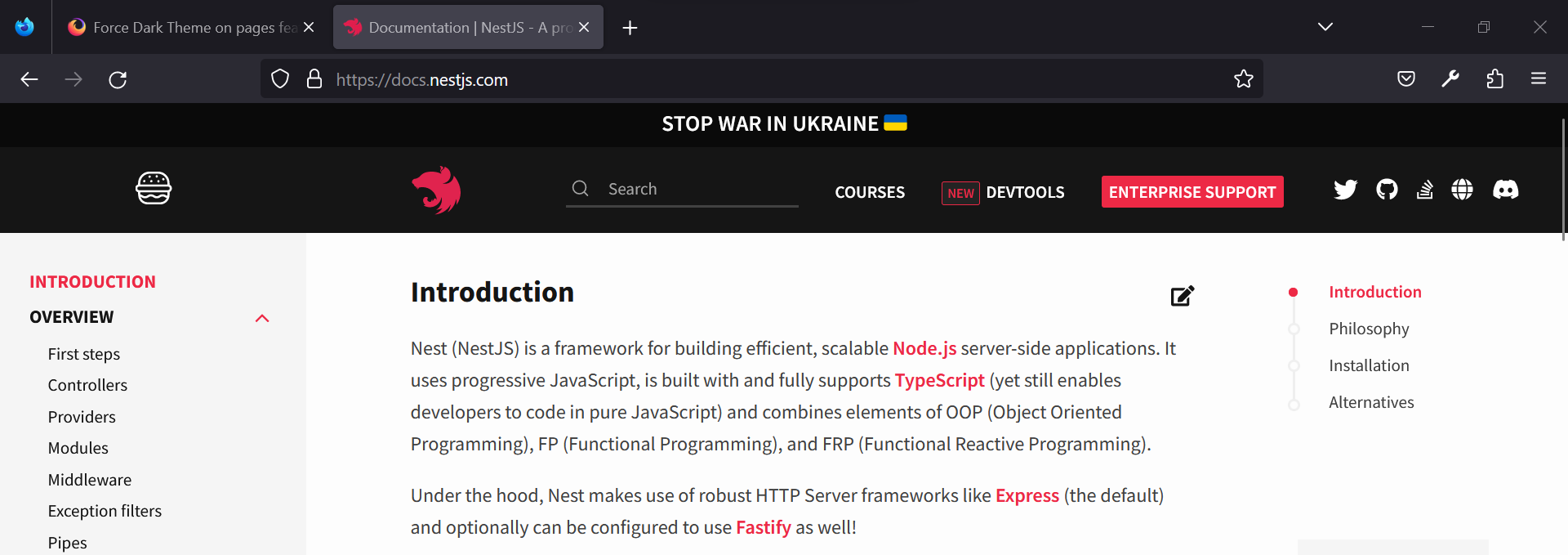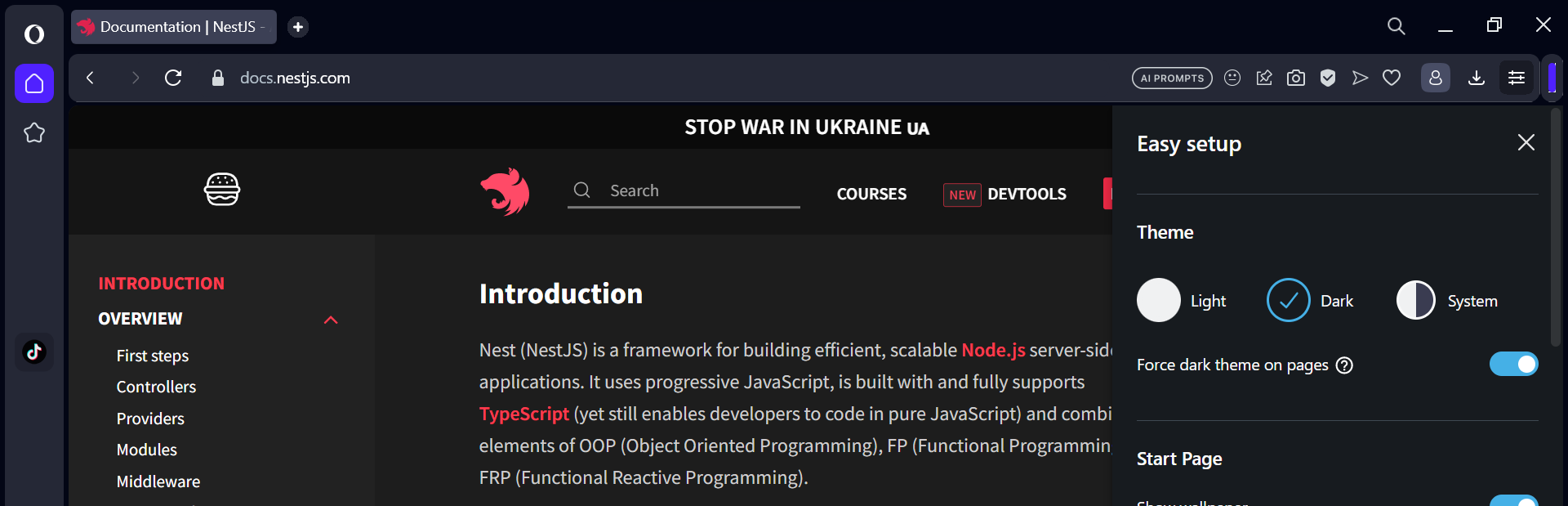Force Dark Theme on pages feature, Firefox browser
Hello, is there a 'Force Dark Theme on pages' feature in any Firefox browser, whether Developer edition or Nightly or ... i'm using Opera just because i can force dark theme on any page while Firefox i trust it and consider it better as browser but i don't use it just for the lack of this feature
Here's how your site looks when i use this feature on Opera, it's attached
And here's how your site looks like on Firefox browser even if i have enabled and selected Dark Theme in your settings, image is attached.
Please add this feature and do not depend on Add-ons or Extension as these community or individual developers' Extensions/Add-ons require full access of browser data, and this is not a secure practice
Tất cả các câu trả lời (6)
Set Dark Mode in Firefox Firefox allows you to add themes if you open the browser's hamburger menu and select Settings > Extensions & Themes. Click Themes to open the Manage Your Themes page, then select the theme you wish to use, such as Dark.
Regards, Diana
The Firefox settings for light/dark only wok for pages that support this via @media rules. Firefox doesn't have a way to force a page to show as dark.
Hi Diana, i have the Dark Theme enabled, but even though this page is in a light mode
Hi cor-el, yea but that doesn't apply to all sites out there,,, it's 2023 really having no Dark Mode on every site it means you don't have Dark Mode and will set this browser back among other browsers
see i have the Dark Mode selected in settings and Dark Theme enabled, even though this site is in a light mode
This forum doesn't support dark mode, so you won't be able to do this via Settings and because this is a Mozilla website then extensions won't work as well (only userContent.css would be able to style these pages as dark mode).
@cor-el my point is consider adding this feature on Firefox, i don't think adding it is that hard with CSS. I'm simply giving you guys a feedback about a feature other browser provides and your browser doesn't
Here's how Dark Mode on https://docs.nestjs.com looks on Firefox, which is light same as here on this site and how it looks on Opera browser, see attachments