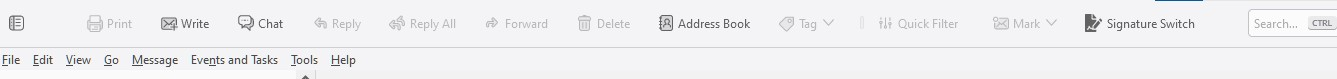Supernova - Why is the File | Edit |View ... below the action menu??
After I foolishy "upgraded" to SuperNova this is what my menu looks like. Why is the File | Edit |View ... below the action menu??
How do I reverse the menu bar locations?
Được chỉnh sửa bởi Wayne Mery vào
Tất cả các câu trả lời (4)
See description of the new toolbar at https://support.mozilla.org/en-US/kb/new-thunderbird-115-supernova#w_new-unified-toolbar
Because the toolbar will be expanded to other parts of the UI, it makes sense to have it at the top. We expect further improvements, including the possibility of integrating the menu into the toolbar.
I just wished that this version would not of shown up via Help About via the Update option on the About screen WITHOUT a warning. I just thought it was another regular update to Thunderbird and NOT a UI redesign.
Regarding the Toolbar the problem is that when you use the Customize toolbar option it shows the File | Edit | View toolbar on top of the customization layout followed by the action Menu. I thought something had been corrupted since this view did not agree with the actual view I was seeing.
The only Spaces I use in Thunderbird is MAIL.
pcguy said
I just wished that this version would not of shown up via Help About via the Update option on the About screen WITHOUT a warning. I just thought it was another regular update to Thunderbird and NOT a UI redesign. Regarding the Toolbar the problem is that when you use the Customize toolbar option it shows the File | Edit | View toolbar on top of the customization layout followed by the action Menu. I thought something had been corrupted since this view did not agree with the actual view I was seeing. The only Spaces I use in Thunderbird is MAIL.
About the first thing I turned off was the spaces toolbar in V102. While I could not get rid of it entirely I clicked the hide option so it is just a button on the toolbar. Sadly it demands first place there, but in the new version I find myself opening it as it is the only way to get to things like the address book until I get around to customizing things. Even then I don't like supernova, far to many things are simply not there or incomplete.unless serious customization is undertaken is is now the only way to access the address book calendar etc.
The idea that the user should have control of the menu location has been raised in the feedback forum. You might like to add your vote. There appear to only be four of us so far that think having it in the middle is a rather poor choice. https://connect.mozilla.org/t5/ideas/allow-the-user-to-place-the-menu-bar-at-the-top-of-the-window/idc-p/38004#M22023
I never used Space in TB in 102 either I have no need for them and to put the Action menu at the top of the application goes against all Windows UI design. I had to turn off the File | View menu bar entirely to bring the action menu closer to the email messages that they are acting on.
I added my feedback to that thread as well. This update also broke several of my extensions for Thunderbird which were working fine at 102. So darn frustrating that this release was made available to people without several cautions regarding it. I use TB daily and do not need to relearn processes all over again
Được chỉnh sửa bởi pcguy vào