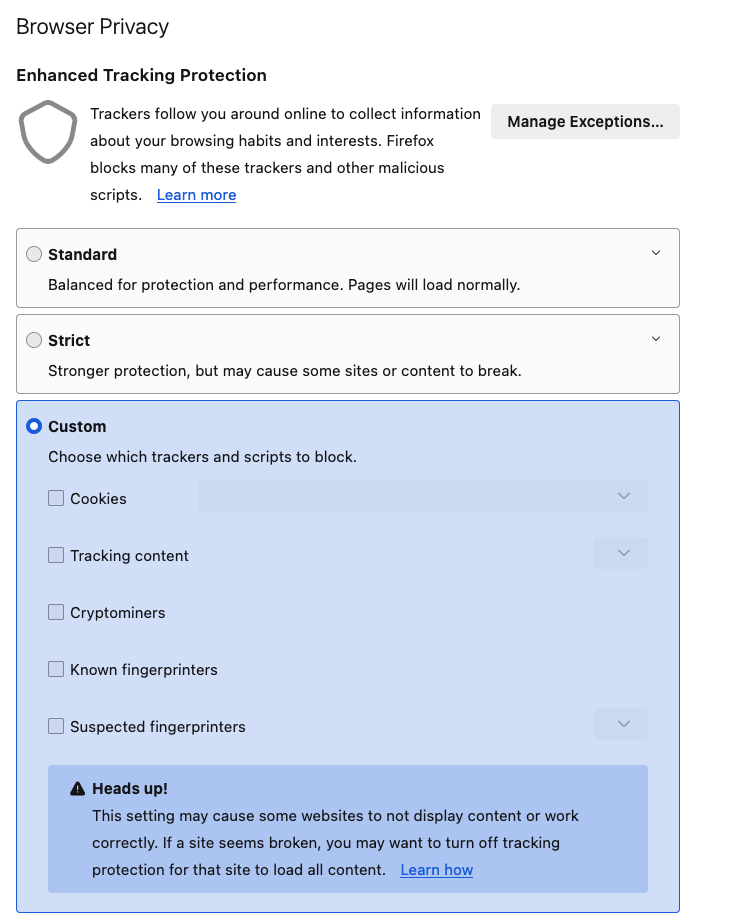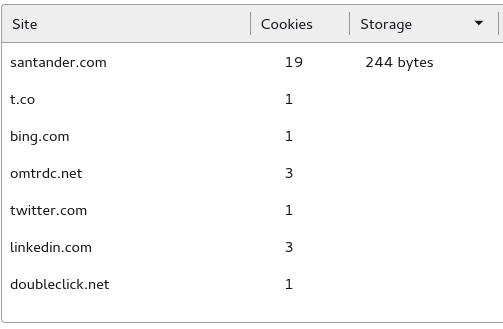Third party cookies are blocked, despite of config change
We use FireFox 118+ . our product needs to collect all cookies, including 3rd party cookies from any domain loaded.
* We have turned off "Total Cookie Protection" by selecting Custom privacy settings and un-checking all check boxes (sceenshot attached)
- Also turned off "Enhanced Tracking Protection" for the website
But, when we browse to any site, the collected cookies under cross-domain are either empty or less compared to chrome.
Is there any other setting we can use to collect all the cookies ?
ex domain : https://www.santander.com/es/home , if you compare the cookies collected with chrome are much more than whats captured in FireFox.
Please help, this is crucial
Thanks,
Tất cả các câu trả lời (4)
What cross-site cookies in particular are blocked in your case? Do you have any content blocking extensions ?
You can create a new profile as a quick test to see if your current profile is causing the problem.
See "Creating a profile":
If the new profile works, you can transfer files from a previously used profile to the new profile, but be cautious not to copy corrupted files to avoid carrying over problems.
In this case doubleclick.net cookies are blocked. No, there are no extensions in FF. Also, no profiles used. Clearing all history and data didn't help
No problems here with doubleclick.net cookies if I disable ETP by dragging the slider to the off position.
If you see FF has only one cookie under doubleclick.net, but if you browse same url in chrome, it has lot more cookies. under .doubleclick.net , there are google.com cookies captured in chrome. and FF doesn't capture any google cookies (attached screenshot). I have seen this behavior in other domains as well, where google.com cookies are not captured