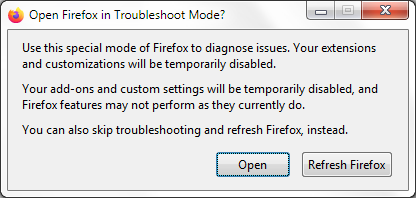Sponsored links
Until recently, when I entered a search request, I only received sponsored links which covered part of the screen. However now the list of sponsored links has grown so much that I am having to scroll through several screen pages before getting to the lings to the actual websites that I am looking for.
The number of sponsored links has grown out of all proportion and means that I am waisting a lot of time scrolling through items that are of no interest to me whatsoever. As an example, I recently made an enquiry about a medical condition and an Amazon sponsored links offered me a good deal on selling me that same medical condition!!!!
How can I or Mozilla reduce the high level of sponsored links. If it cannot be done then I will need to move to another browser.
Tất cả các câu trả lời (5)
Why do you think these are our links? Try to install uBlock Origin.
This does not alter the fact that until recently sponsored sites only covered one page on my screen whereas now that take up more than 4 pages. Why do I have to scroll down page after page to reach the real results of my search only to find yet more sponsored links which are often repeats of what has been shown above. What has happened to Firefox that has created this SIGNIFICANT increase in unwanted sponsored links and how do we get rid of this mass of rubish?
Can you attach the screenshot of affected website?
A screenshot would not be of any use. The long list of sponsored links now appears in Firefox no matter what search instruction I enter. As I said before, this issue of massive sponsored links has only recently occurred in Firefox and it has got so bad that I am considering leaving for another browser.
Mozilla doesn't add sponsored links to your search results.
Try Firefox Troubleshoot Mode to see if the problem goes away. Troubleshoot Mode is a special diagnostic mode that temporarily disables add-ons (extensions and themes) and resets some settings. See the Diagnose Firefox issues using Troubleshoot Mode article for details.
You can restart in Firefox Troubleshoot Mode from the Help menu:
- Click the menu button
 , click Help, select Troubleshoot Mode and click Restart in the "Restart Firefox in Troubleshoot Mode?" dialog that opens.
, click Help, select Troubleshoot Mode and click Restart in the "Restart Firefox in Troubleshoot Mode?" dialog that opens.
When the Firefox Troubleshoot Mode window appears, select "Open".
If the issue is not present in Firefox Troubleshoot Mode, your problem is probably caused by an extension, theme or hardware acceleration. Please follow the steps in the Troubleshoot extensions, themes and hardware acceleration issues to solve common Firefox problems article to find the cause.
To exit Firefox Troubleshoot Mode, just close Firefox and wait a few seconds before opening Firefox for normal use again. (If you can't exit Firefox Troubleshoot Mode, please see Firefox is stuck in Troubleshoot Mode).
When you figure out what's causing your issues, please let us know. It might help others with the same problem.