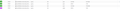Edit and resend ignores cookie header
I am trying to resend network requests from the DevTools in order to debug during development.
The request method is POST, I tried all available SameSite + Secure cookie configuration combinations, nothing helps.
When resending the request, the Cookie-Header is ignored.
I also tried to use the 'old' Edit and Resend interface, by configuring a variable on about:config.
Tất cả các câu trả lời (3)
I just realized that this works as expected in a private browser session, or after creating a new profile, which led me to the assumption that this is probably extension related.
1. I removing all extensions from my default profile, which didn't help. 2. I tried installing ublock origin to the newly created profile and I could identify that this indeed breaks things (same with adblock plus)
However, the issue remains even after removing the extension. Meaning, I can only manage to restore correct behavior by either using private browser or creating a new profile. As soon as I install an adblock extension once, this breaks.
Restarting the profile using about:profiles and 'Restart with Add-ons Disabled' also has no effect. The issue remains.
Được chỉnh sửa bởi hey+firefox.com vào
Note that Troubleshoot Mode does not fully disable extensions, any modified prefs are still retained.
uBlock Origin changes the following about:config settings:
network.dns.disablePrefetch = true network.http.speculative-parallel-limit = 0 network.predictor.enabled = false network.prefetch-next = false
Hi,
Thanks for your reply. Unfortunately resetting these options doesn't help. I even tried to reset all modified settings in about:config without any luck.