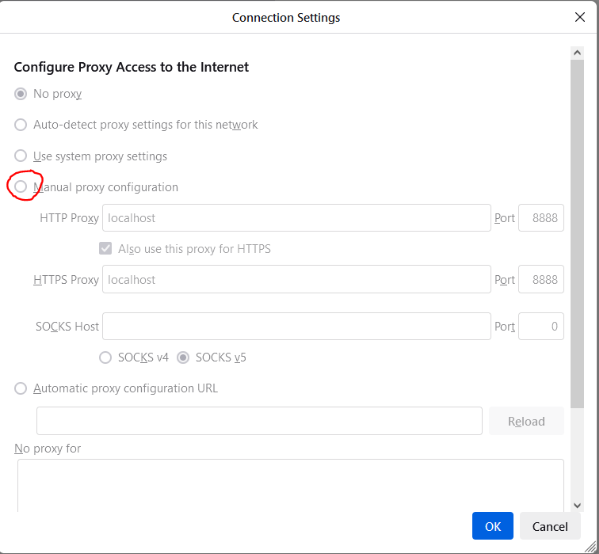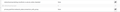How to use Advanced Preferences (about:config) to select 'Manual proxy configuration' setting
I want to use the Advanced Preferences (about:config) to select 'Manual proxy configuration' setting. I have been able to set the HTTP Proxy and associated port but I am unable to find the setting in Advanced Preferences that will select Manual proxy configuration. Could someone please help. Thanks
Tất cả các câu trả lời (3)
This is about this pref:
- network.proxy.type => DIRECT=0; MANUAL=1; PAC=2; WPAD=4; SYSTEM=5;
Easiest is to use the Proxy policy (Mode key fort the type) to set all proxy parameters.
Thanks for your prompt reply cor-el. Unfortunately this setting is the only one that appears to be locked - see image uploaded. I have tried running Firefox as a local admin but the setting is still locked. Do you know how I can unlock this setting? Thanks
jon.christian said
tried running Firefox as a local admin
Never run a browser as admin.
Check for active enterprise policies in about:policies or an autoconfig file in the installation folder.