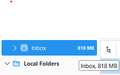IMAP profile maximum memory size 1 GB
I added a second IMAP profile on thunderbird and i keep getting the message 93% memory used. I understand he maximum capacity should be 4 GB, but when i checked, the first profile had 3.5 GB full, and the second only 1 GB. Is it because i added the second one and thunderbird split the memory capacity? I removed the first acount and stil the second one has only 1 GB memory. i need the emails received and cannot delete anymore messages, I am afraid it reaches full memory capacity and will not be able to receive emails. Please advise
Giải pháp được chọn
This means you're using 82% of the allowed storage capacity on your email provider's server. Once you've reached 100% typically you won't be able to receive any new email messages anymore. Note that in case of Gmail, Google Drive and Photos also count towards your storage quota. So your options are
- buy more storage,
- delete messages, photos, or documents on the server, or
- move messages off of the server to your Local Folders account.
Tất cả các câu trả lời (5)
Is this the same mailbox provider?
Yes, the same provider
Please post the exact message. The term 'memory' doesn't seem to fit. What is the 4 GB limit to which you refer?
it is not a message, it is just written the memory capacity next to inbox folder and bottom down it shows how much memory is used. i just deleted now some messages and it's down to 77
Giải pháp được chọn
This means you're using 82% of the allowed storage capacity on your email provider's server. Once you've reached 100% typically you won't be able to receive any new email messages anymore. Note that in case of Gmail, Google Drive and Photos also count towards your storage quota. So your options are
- buy more storage,
- delete messages, photos, or documents on the server, or
- move messages off of the server to your Local Folders account.