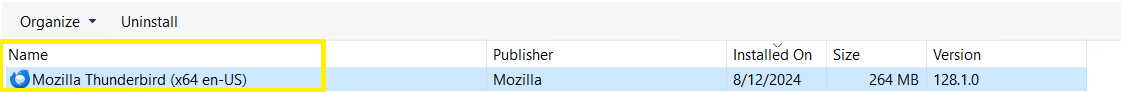Mozilla Thunderbird - What is ESR?
Hi,
I recently came across the Thunderbird versions are being mentioned as "esr".
In 115.0 version, I see "esr" is added from the 115.10.2esr to 115.14.0esr, the latest version. I also do not see any change in the installers provided. I would like to understand what is the difference between the previous versions and the versions with "esr"?
In 128.0 version, I can see only 128.0.1esr and 128.1.0esr. Is there no normal updates? Now only esr is supproted?
I had version 115.0 installed but I was able to upgrade to 128.1.0esr without any issue. Is this supported?
Regards, Asif
Tất cả các câu trả lời (8)
ESR is short for Extended Support Release. With Firefox the ESR channel versions was more for Enterprise users in mind as they like to have long term stability. Though they have been used to help support older OS's for a extended time currently and in past like for example Fx 52 ESR and WinXP/Vista.
The Thunderbird releases were being released in a ESR like fashion already and not rapid release like with Firefox releases as you can see by scrolling down https://www.thunderbird.net/thunderbird/releases/. It looks like the Thunderbird devs and community is going to have rapid release again along with ESR channel and the existing Beta and Daily channels builds.
Though the older Tb 115 ESR is coming to an end with Tb 115.15.0esr in September perhaps being the last update along side the Firefox 115.15.0esr. I have seen talk of perhaps extending updates with Thunderbird and or Firefox 115 in order to support Windows 7, 8, 8.1 and macOS 10.12, 10.13, 10.14 users a while longer. as Tb/Fx 116.0 or later requirs Win10/11 and macOS 10.15 or later to run.
Được chỉnh sửa bởi James vào
Thanks for your response.
Do you support cross channel updates? Will I be able to install the latest update of any channel on my current installation?
Thanks for your response.
Do you support cross channel updates? Will I be able to install the latest update of any channel on my current installation?
You cannot get internal updates from one channel to another. To have a version on another channel installed you need to download and install it. Tb 115 ESR will get updates to Tb 128 ESR when it is EOL though I have seen a few posts of people claiming to get updates to Tb 128 ESR from Tb 115 ESR already.
Thanks for your response. Could you also please look into below questions.
- I can see in the below release page only ESR is available. How abou the other 3 channels Daily, Beta, Release?
https://www.thunderbird.net/en-US/thunderbird/releases/
- I manually upgraded Thunderbird from 115 to 128 ESR but there is no mention of channel in the name of Application (Please see the screenshot below). How to differentiate between channels? And how would I know which channel I am currently in?
Được chỉnh sửa bởi asifmohammad.shaik vào
Thanks for your response. Could you also please look into below questions.
I can see in the below release page where only ESR is available. How about the other 3 channels Daily, Beta, Release? https://www.thunderbird.net/en-US/thunderbird/releases/
I manually upgraded Thunderbird from 115 to 128 ESR but there is no mention of channel in the name of Application (Please see the screenshot below). How to differentiate between channels? And how would I know which channel I am currently in?
How to quickly know/find out what version and channel you are currently using : In Thunderbird
- Help > About Thunderbird
Basically consider anything in the 'Release' documentation as 'Release' regardless of whether it has a esr after it or not.
ESR means that it is supported (eg. bugs, patches, etc.) for a longer period of time than normal releases. Topic is covered in a Support Article previously mentioned: https://support.mozilla.org/en-US/kb/thunderbird-128-nebula-faq#w_why-is-thunderbird-128-labeled-as-128-0esr-when-previous-versions-were-not-called-esr
Useful read:
https://blog.thunderbird.net/2023/02/the-future-of-thunderbird-why-were-rebuilding-from-the-ground-up/
asifmohammad.shaik said
Thanks for your response. Could you also please look into below questions.https://www.thunderbird.net/en-US/thunderbird/releases/
- I can see in the below release page only ESR is available. How abou the other 3 channels Daily, Beta, Release?
- I manually upgraded Thunderbird from 115 to 128 ESR but there is no mention of channel in the name of Application (Please see the screenshot below). How to differentiate between channels? And how would I know which channel I am currently in?
https://www.thunderbird.net/download/ the The Thunderbird 115.0 ESR and 128.0 ESR are now called ESR versions. These are still the Releases at the moment, just being updated in a ESR fashion. They are looking to do actual Release also again so I guess when Firefox has a Release there will be a Thunderbird Release of same version number also. The older Tb 115 ESR is coming to an end though with Tb 115.15.0esr likely being the last update unless extended.
With Firefox the ESR versions is based on a Release as the Fx 115 ESR and Fx 128 ESR are based on the Firefox 115 and 128 Releases and they get allowed security and stability fixes, not features. The Firefox ESR versions have been meant more for Enterprise users in mind as they like having longer term stability.
The Beta builds are where you would have say 5-6 builds of a version on Beta channel in testing, currently it is at 130.0b2
Daily is more bleeding edge and meant more for testers and devs in mind as the version is 131.0a1 (it will always have a1 on end). Not sure about Thunderbird however the similar Nightly channel for Firefox gets checkins with updates twice a day so this can often lead to various issues until fixed, finished, or reverted while being a work in progress.
Được chỉnh sửa bởi James vào