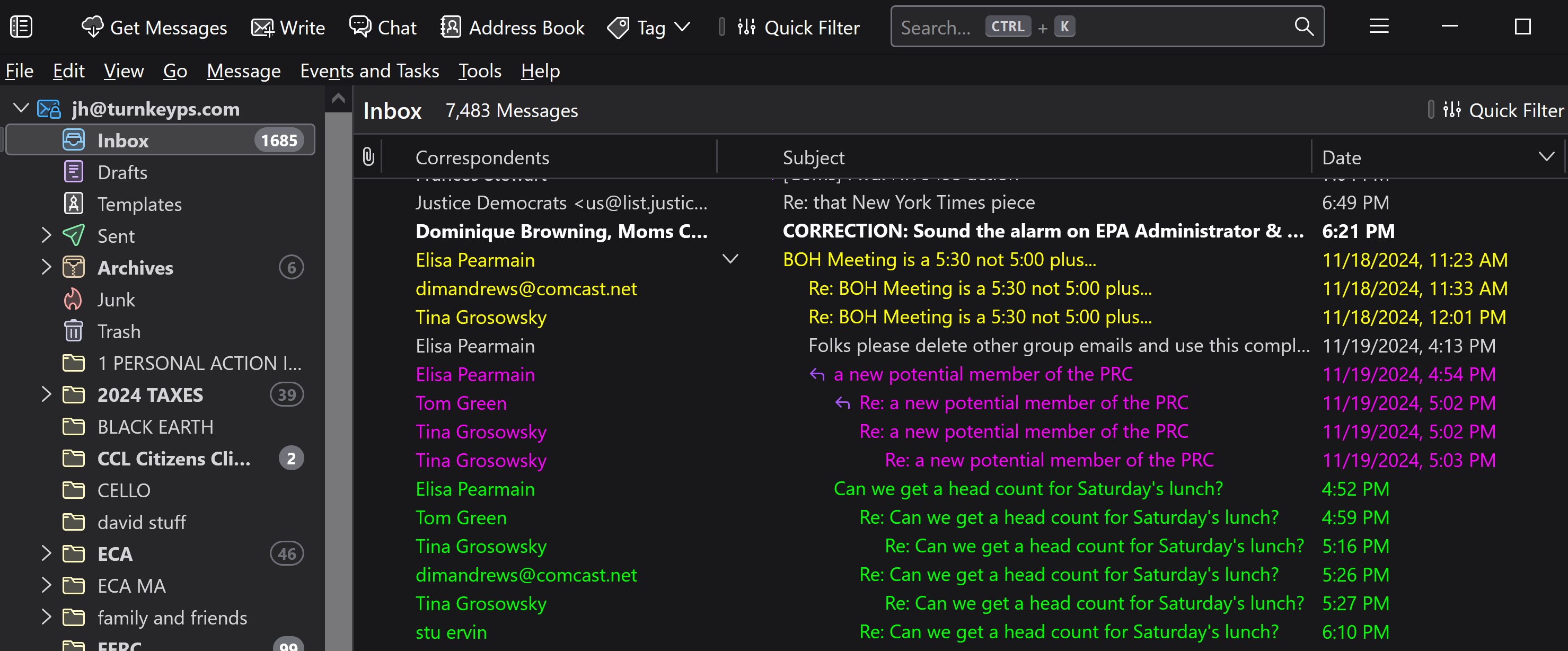Wrong emails added to a thread
I'm finding threads that include the correct emails for the subject, but also additional emails that do NOT relate to the original subject. How do I pull the other "subjects" from being in the wrong thread and create their own thread. See the highlighted emails in the attached image. Each color represents a separate thread that should stand on its own.
Thanks.
Tất cả các câu trả lời (8)
There has to be a better way then going into evey email and changing its header. Did you look at the image to see the extent of the problem?
Janice
If you access the account through webmail and display it in threaded view, is it correct or the same as your picture?
I'm sorry but I don't know how to do what you're asking. My emails are forwarded to me through Gandi's mail server for my hosted URL "turnkeyps.com".
As a reminder, I'm using Thunderbird.
There is a login button on gandi.net, which is where I think you can access your account. The reason I suggest that, is if the message threads are mixed up there, then they will also be mixed up in TB. But if they look correct in webmail, you might be able to fix it in TB by rebuilding the folder index: right-click the folder, Properties, Repair Folder.
On gandi, I can access my emails through SoHo. I cannot locate any opportunity to apply threading to that program. I did try repairing the inbox folder in Thunderbird but it had no impact on the problem -- which persists. Any more thoughts? BTW, I truly appreciate all your help on this dilemma. ~ Janice
Look at the topic in my first reply. You might be able to change the threading by changing a single preference in Config. editor.