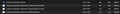Is it normal FF (developer edition) is consuming more than 2Gb of RAM (with only one tab opened)?
Firefox consumes almost 2Gb of RAM with only one tab open. I find this surprising, and it's a major performance issue for me.
Do you have an explanation or solutions to reduce this memory overconsumption?
Tất cả các câu trả lời (6)
I always ask when this topic comes up. ;-)) Post a screenshot of your performance tab in task manager.
https://www.ghacks.net/2019/02/07/firefoxs-project-fission-better-security-and-more-processes/ https://hacks.mozilla.org/2021/05/introducing-firefox-new-site-isolation-security-architecture/ https://www.ghacks.net/2016/02/15/change-how-many-processes-multi-process-firefox-uses/ https://support.mozilla.org/en-US/kb/performance-settings
jonzn4SUSE a écrit
I always ask when this topic comes up. ;-)) Post a screenshot of your performance tab in task manager.
It's already done, look at the topic attachments. :)
Your extensions - Dark Reader and TWP - are known of using a lot of memory. Try to turn it off and restart the browser.
TyDraniu a écrit
Your extensions - Dark Reader and TWP - are known of using a lot of memory. Try to turn it off and restart the browser.
It is way better now. I disabled TWP (DR was already disabled) and RAM came back to a reasonable level. Thank you!
TyDraniu a écrit
Your extensions - Dark Reader and TWP - are known of using a lot of memory. Try to turn it off and restart the browser.
EDIT : my bad, nothing changed. 11 tabs opened (average for me) and always a high ram consumption... Is it related to FF developer edition or will it be the same with the standard edition?
Start Firefox in Troubleshoot Mode to check if one of the extensions ("3-bar" menu button or Tools -> Add-ons -> Extensions) or if hardware acceleration or if userChrome.css/userContent.css is causing the problem.
- switch to the Default System theme: "3-bar" menu button or Tools -> Add-ons -> Themes
- do NOT click "Refresh Firefox" in the Troubleshoot Mode start window
- https://support.mozilla.org/en-US/kb/diagnose-firefox-issues-using-troubleshoot-mode
- https://support.mozilla.org/en-US/kb/troubleshoot-extensions-themes-to-fix-problems
It is quite normal to see more Firefox processes running.
- process for the main Firefox thread (user interface)
- one or more content processes
you see more content processes when Fission is enabled - process for the compositor thread
- process for extensions
- process for WebRender when this feature is enabled
You can find the current multi-process state on the Troubleshooting Information page (about:support).
- "Help -> Troubleshooting Information"
"Application Basics":
Multiprocess Windows and Fission Windows
"Remote Processes" (Web Content)
You can check the about:memory and about:processes pages for info about all processes. There are several toolkit.aboutProcesses prefs in about:config to show more info. See also the about:unloads page for info about the tabs.