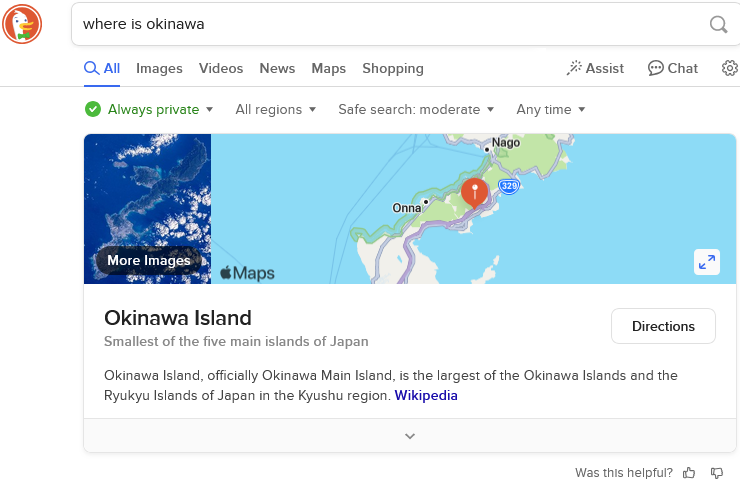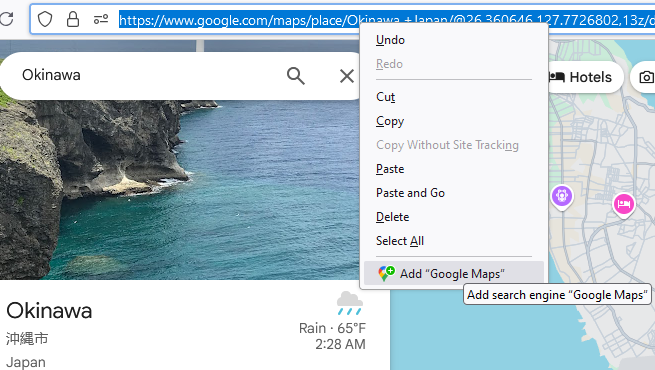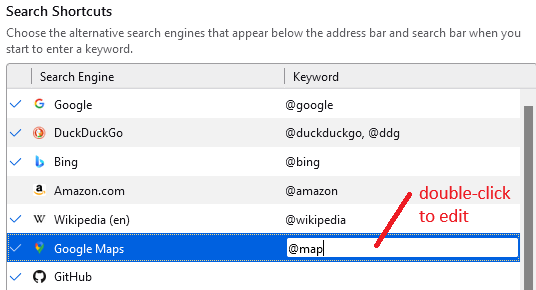Maps -- NOW I AM USING MORE THAN 5 CHARACTERS
I am trying to set the default Map application to Google Maps, which is the best. Apple is the worst. I like the Duck Duck, and want to keep it, but this map problem doesn't even allow Google Maps to appear in the search results!
This is an hard problem for me -- Apple sold out a long time ago and offer an inferior app.
Is there any solution?
BTW, I NEVER SUBMIT! I SEND.
Giải pháp được chọn
For the right-click context menu, yes, Firefox only has the one line for your default search engine. There are add-ons to list all of your search engines on the context menu so you don't have to do it yourself:
Swift Selection Search by Daniel Lobo => https://addons.mozilla.org/firefox/addon/swift-selection-search/
There are several similar extensions, but that one is in the Recommended Extensions program.
Đọc câu trả lời này trong ngữ cảnh 👍 1Tất cả các câu trả lời (6)
Firefox doesn't have a map apps or such. So not sure how this is a Firefox problem.
This is FF's problem because there is no way to change the default from Apple to Google Maps. In fact, the FF browser won't let me choose any other map app at all! Thanks for responding, though. R
Hi Rob, this looks like a decision by DuckDuckGo to use Apple Maps as their map provider in their search results page (image attached).
When I look at https://duckduckgo.com/settings, I don't see a place to set your own preference, so I think you will get whatever DDG chooses to provide at the time of your search.
I know it's an extra step to search directly on Google Maps when you want Google results, but maybe this will make it a little more convenient:
(1) Open Google Maps, then right-click the address bar and add Google Maps as a search engine (image attached).
(2) If you are more of a keyboard person than a mouse person: on the Settings page, Search panel, scroll down to the Search Shortcuts box and add a keyword for quicker access (in my attached example, I set it to @map).
Now you can choose Google Maps in the address bar when submitting your search, either by clicking the icon along the bottom of the address bar drop-down or using your keyword.
Thanks for the tip! Will check it out.
I normally copy an address, right click and select open in new tab as a DDG search. When I click on Maps, it opens Apple maps.
Will have to remember to use your suggestion instead of using the DDG search engine. R
Giải pháp được chọn
For the right-click context menu, yes, Firefox only has the one line for your default search engine. There are add-ons to list all of your search engines on the context menu so you don't have to do it yourself:
Swift Selection Search by Daniel Lobo => https://addons.mozilla.org/firefox/addon/swift-selection-search/
There are several similar extensions, but that one is in the Recommended Extensions program.
Brilliant Solution! Can't thank you enough! You should post on Reddit. This fully programmable popup actually REDUCES the number of clicks!
Now I can keep the Duck and duck the Evil Empire -- except when needed -- and one click takes me to most frequently sites automatically while entering the searched info at the same time. Thank you Mr. Guru! R