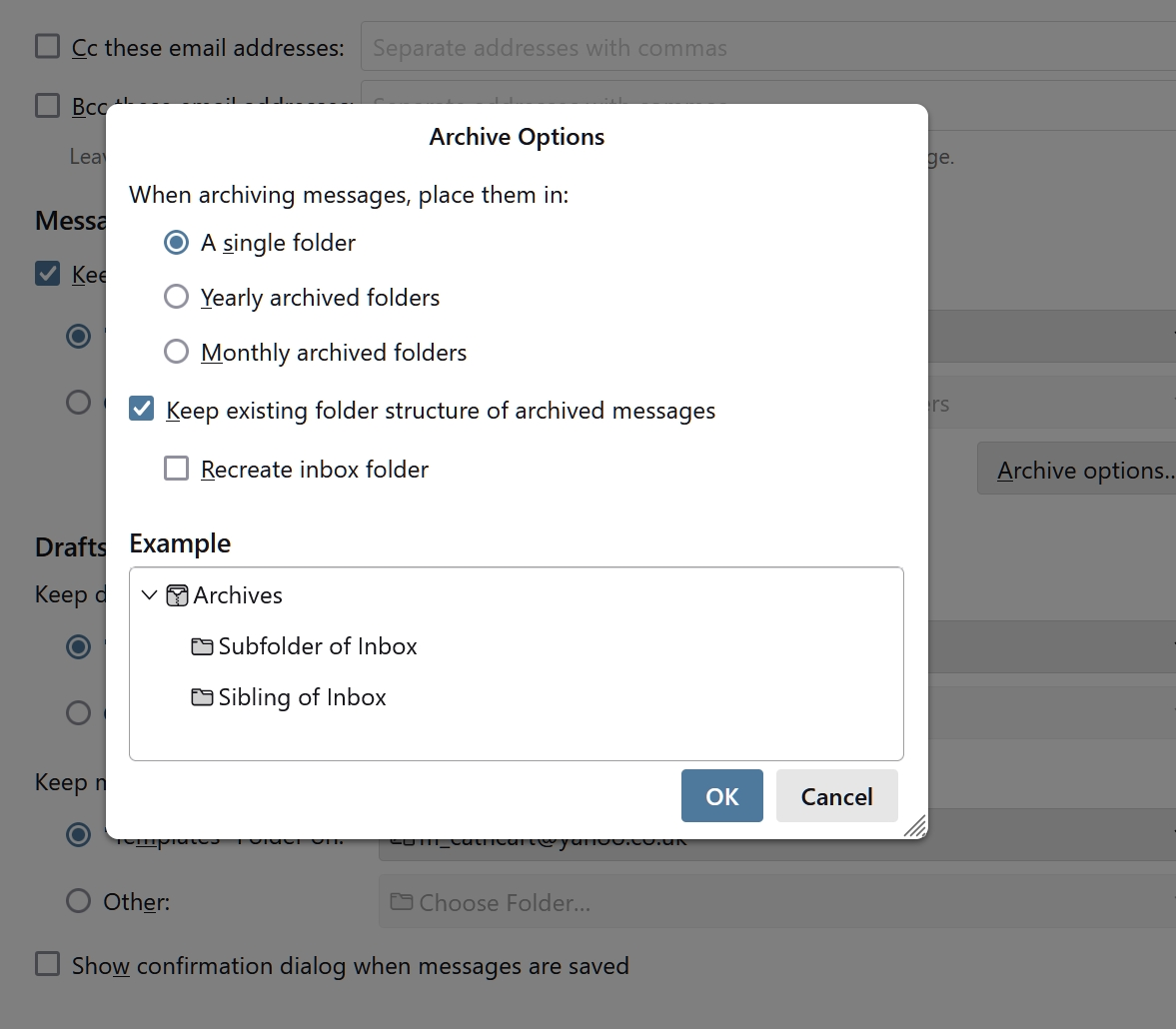How to archive mail off laptop to network attached drive
When I was using Outlook in the old days, ie before it was 365, I used to take a copy of my OST file and save it as an annual archive, then delete all the folders or contents from my existing, live OST file that I didn't need anymore.
How do I achieve the same with Thunderbird?
Tất cả các câu trả lời (2)
Well, if I understand you correctly, when you set up an account, you can specify placement of its archive folder, either on the account or on local folders.
There is no where that you can specify WHERE the storage is filed.
You specify "Keep message archives in:" Local Folders - then select Archive Options and it give a few bullet options to choose from like A single Folder, yearly, monthly etc. or you can select "Keep existing folder structure"
but there is no box to tell it where to keep it or select.
It can all be found under Account Settings for each mail system. I was hoping I was missing something and would be happy to submit a change request but it's not much use as it is for longterm archiving. I still have my mail archives going all the way back to 2001 and can read them on Windows 11.