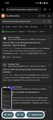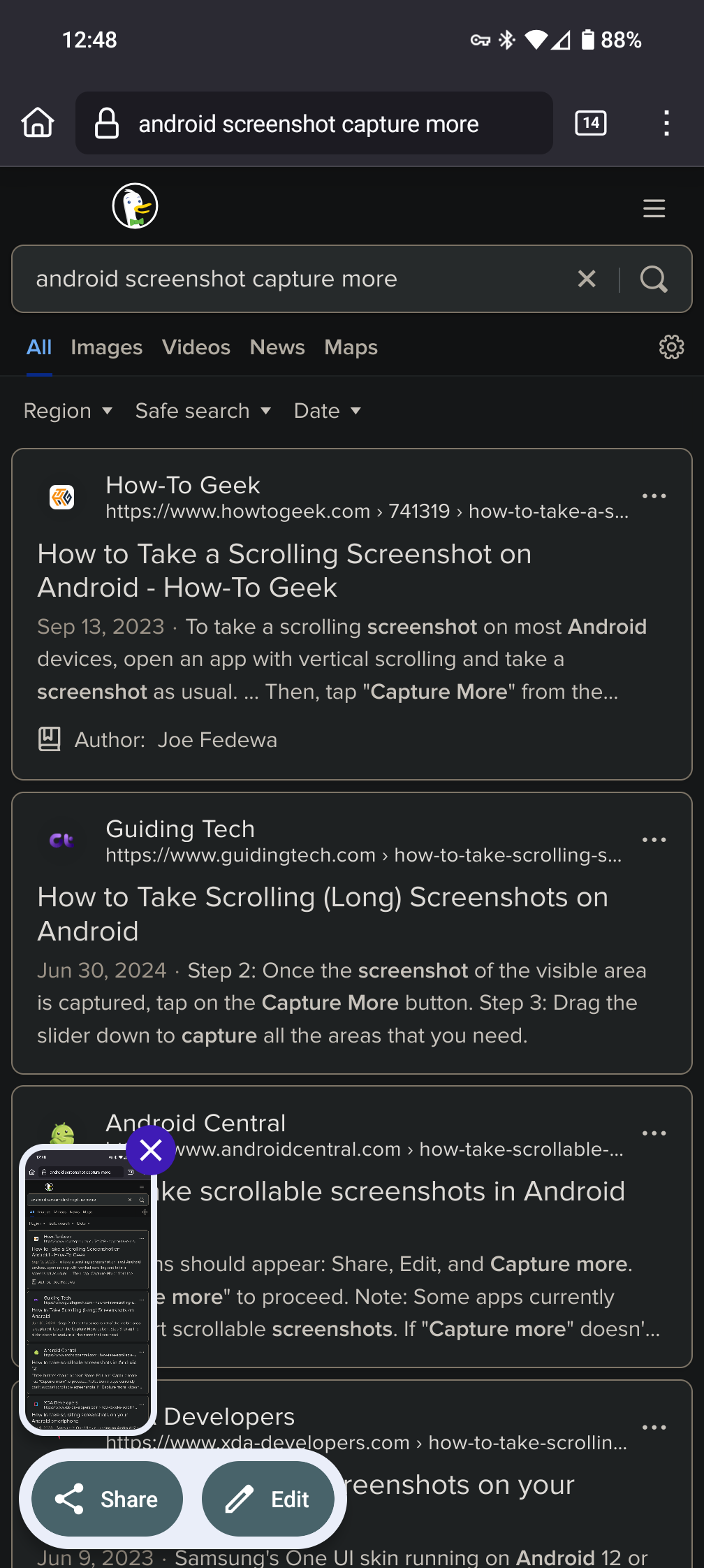"Capture more" scrolling screenshot not working on Firefox Android?
Since Android 12, many apps can take "scrolling screenshots" that capture more than just the currently-visible part of the screen, with an aptly labeled "capture more" button. I noticed that when screenshotting a webpage in Firefox Android, I don't have the option to do this. When screenshotting the same webpage in a Chromium browser, I do. (See screenshots: 1st is Firefox, 2nd is Chrome)
Is this a bug, or a known FF limitation? Is it on the devs' roadmap?
Tất cả các câu trả lời (2)
First of all, I've never heard of this and it's awesome so thank you for mentioning it.
I have a Samsung device, and it has an icon for scroll capturing on the bar that appears after the initial capture:
It works on Firefox Nightly for Android in regular tabs (I think screen capturing is disabled in private tabs). I don't know why this would be manufacturer-specific, but since the capture UIs in your screenshot are so different than mine, I think that could be a factor.
jscher2000 - Support Volunteer said
I have a Samsung device, and it has an icon for scroll capturing on the bar that appears after the initial capture: [] It works on Firefox Nightly for Android in regular tabs
Interesting. I have a Pixel, so it's the "default" Android OS. Some manufacturers like Samsung and OnePlus build their own interfaces on top of it, so it's intriguing that Samsung's version is apparently more functional.
Được chỉnh sửa bởi fiffox vào