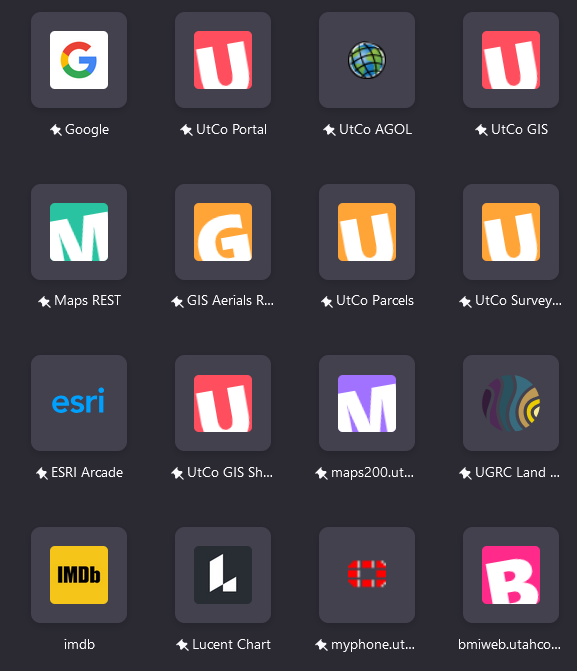New Tab shortcut icon sizes have been "reduced"
Today the icons on New Tab have been resized which makes it difficult to see the differences. As seen in the attached images the logo icons have been reduced in size but the generic letter icons have had their outside edges overlain with the border. Not only has the visible area of the thumbnail been reduced but the title for each of the icons has also been truncated. Another thing to note is there is also more vertical space between the icons.
When I looked into this further I found information about the about:config page. As per https://support.mozilla.org/en-US/questions/1338808 I found and edited the browser.newtabpage.activity-stream.newNewtabExperience.enabled key to false. This did not change the icon size.
I also noticed the next key browser.newtabpage.activity-stream.newNewtabLayouts.variant-b So I changed it from true to false. This seemed to work... Hooray!!!
Unfortunately after I closed and reopened firefox the small icons were back.
Please help, the shortcut icons are only helpful if they are readable and identifiable.
Được chỉnh sửa bởi markbe1 vào
Tất cả các câu trả lời (1)
Hello
Perhaps you are under Studies https://support.mozilla.org/en-US/kb/shield Type about:studies into your address bar to see a list of your studies.
https://connect.mozilla.org/t5/discussions/firefox-134-new-tab/td-p/82999