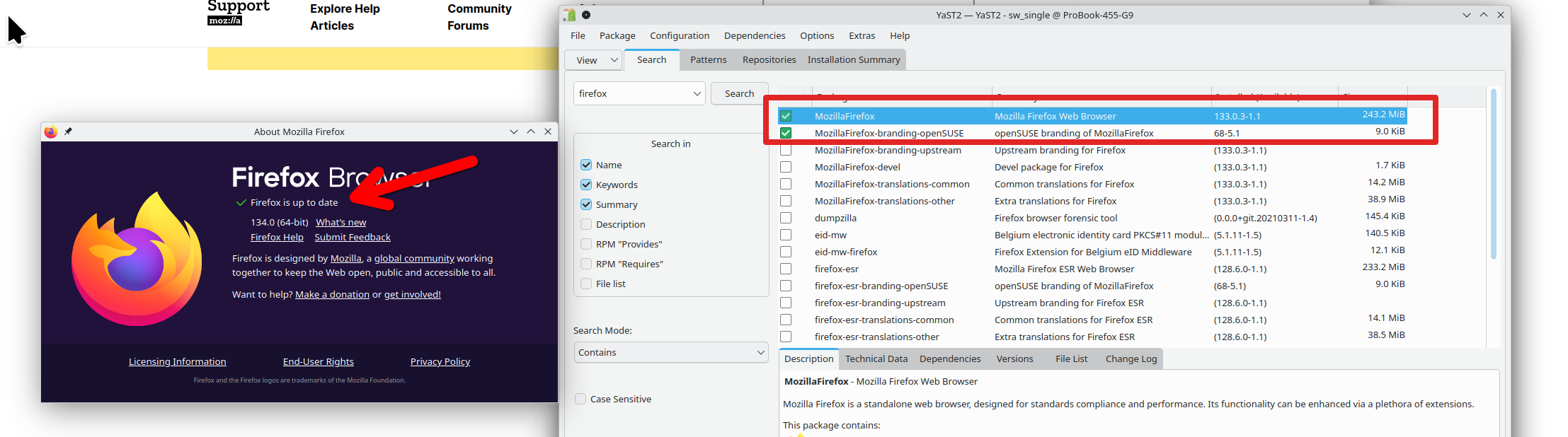Update/upgrade Firefox for Linux/Ubuntu
Hello everyone, i have Linux/Ubuntu software with Firefox browser and for 5 months it has not asked me to update, with it's pop up message. Now it is urgently asking me to update, i have followed the directions given in order to download the latest Firefox version as instructed but with no success. I am downloading it, but it doesn't have an instruction to "run" it. As a consequence, my system is getting slower and slower and i am afraid it will crush! Any ideas? Sooooos!!!
Tất cả các câu trả lời (2)
Are you running Firefox from your distro or Mozilla or both like me? My distro version never prompts me, it gets update when I check for system updates. Mozilla version prompts me when there's an update. see screenshot
Your Firefox UserAgent Mozilla/5.0 (X11; Ubuntu; Linux x86_64; rv:88.0) Gecko/20100101 Firefox/88.0
The Ubuntu in the UA means it is a package build from Ubuntu as you do package updates in your package manager in cluding with Firefox. If you are no longer getting Firefox updates then your Ubuntu related distro is old and no longer supported with package updates perhaps.
It sounds like you downloaded the firefox-134.0.tar.bz2 ?. The tar.bz2 are compressed archive files much like .zip files.
After you extracted the files into a folder you just run the firefox-bin file though it works to run the firefox file also to start Firefox. https://support.mozilla.org/en-US/kb/install-firefox-linux
There is no setup or installer or such like you get with Firefox on Windows. You can create a shortcut launcher on the desktop, panel or such and use a Firefox icon from the /firefox/browser/chrome/icons/default/ folder.
Do make sure wherever you put the Firefox folder, the user has read/write permissions for the Firefox folder so Firefox can get internal updates from Mozilla. If you are the only user on system then a common place is to Firefox folder in Home to keep things simple.