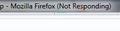Firefox not responding. Have tried everything Firefox suggests.
Firefox not responding. Have tried everything Firefox suggests. Firefox not responding on any page, it happens when you click something on a page or try to scroll up/down a page. Arrow turns into a blue circle and spins for 30-60 seconds while Firefox is not responding. Please help. Thank you.
Tất cả các câu trả lời (6)
Please let us know what you have tried. Have you tried safe mode. You have a few plugins it may be worth trying disabling them.
PresumablyFirefox is ok if you work offline? (For instance save the current page, go offline and then open a saved copy of the page)
Hi John. Thanks for the reply. I have tried everything Firefox suggest on the help pages, safe mode, disabling all plugins etc but I still have the problem. No problem with Google chrome or IE. I think it all started with the last updated (new version) from Firefox a few weeks ago. I have reinstalled Firefox but that didn't help either.
I really hope I can get this sorted because I've used Firefox for years without any problem, but this is starting to get very frustrating with it not responding every 5 minutes or so.
Try as I suggested in Firefox's safe mode, and offline, looking at some simple file stored on your computer. That at least should work without problems.
If you can confirm that is ok the next step may be to troubleshoot any plugins installed, if not then maybe I would be wondering if either
- malware is causing the problem
- or you have a general problem with your computer
there must be a myriad of reasons a 'not responding' message will display in a Windows Explorer titlebar, the problem may not be directly related to firefox.
Do you have problems with other programs not responding ? or is it just Firefox ?
Presumably you have Internet Explorer installed on your Vista machine, does that work without problems ? ( Please check both with internet files and offline files on the local hard drive)
It does it while in safe mode. But doesn't seem to do it while working offline. It only does it on Firefox. Internet Explorer and Google Chrome work fine.
I know you said you disabled all plug-ins but I would give uninstalling your Hotbar plug-in a go. You could Google it which might help you see why I am suspicious.
I have got rid of hotbar now.... Still doing it.