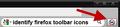I can't identify a button on the toolbar.
The button looks like a circle. In the center of the circle is a double arrow pointing to the right. The circle is made up of 4 segments 2 black and 2 red. The button is located on the far right side of the toolbar - to the right of the search box. Unlike all the other buttons in the toolbar, a tooltip do not appear when I point to to the button. When customizing the toolbar, I can't move or remove the button. Nothing appears to happen when I click it - except that the button's image changes. When clicked, it looks like an "x" has been superimposed over the button and the colors in the button change to black & white.
Giải pháp được chọn
Sorry, I don't recognize it, maybe someone else will.
I just thought of another way that you might be able to identify that button seeing that there is no tooltip appearing on hover, open the Customize mode and change the Show item in the lower-left corner of the palette to Icons and Text. That show a different "title" than the missing tooltip would (although some add-on developers use the same wording for both).
Đọc câu trả lời này trong ngữ cảnh 👍 0Tất cả các câu trả lời (6)
Please provide a screenshot of the button, maybe someone will recognize it and be able to tell you what it is for or which add-on added it to Firefox.
https://support.mozilla.com/en-US/kb/Adding+screenshots
For some reason that I am not aware of, when a user Asks a New Question the ability to add an image using the Browse button isn't present like it is for all Reply postings.
Here ya go. Thanks for the reply!
This is what it looks like when clicked.
Giải pháp được chọn
Sorry, I don't recognize it, maybe someone else will.
I just thought of another way that you might be able to identify that button seeing that there is no tooltip appearing on hover, open the Customize mode and change the Show item in the lower-left corner of the palette to Icons and Text. That show a different "title" than the missing tooltip would (although some add-on developers use the same wording for both).
Looks like you enable or disable a specific setting with that button.
Which extensions do you have installed?
Can you post a list?
- Help > Troubleshooting Information
- https://support.mozilla.com/kb/Using+the+Troubleshooting+Information+page
Start Firefox in Diagnose Firefox issues using Troubleshoot Mode to check if one of the extensions is causing the problem (switch to the DEFAULT theme: Firefox (Tools) > Add-ons > Appearance/Themes).
- Don't make any changes on the Safe mode start window.
- https://support.mozilla.com/kb/Safe+Mode
That solved it! Turns out, the icon was for AdBlock Video. Thanks to the-edmeister and to all who helped!