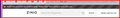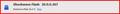firefox complains about outdated flash plugin when using FF ESR - ESR FAIL!
Same old tired problem. When using latest version of Firefox Poprtable ESR (38.5.2) , even with all flash and plugins and addons up to date, FF complains that Flash is outdated and blocks it.
Really, really sick of this. Does Mozilla just want us to use Chrome Portable?
Steve
All Replies (6)
hello, could you enter about:plugins into the address bar of firefox, copy the contents of that page and paste them here into a reply on the forum? this might give us a clue what is going on...
Part of the problem is there seems to be no way to force ESR to update a specific plugin. I have installed the latest Flash (practially daily, Adobe is so ooo lame )
Shockwave for Director
File: np32dsw_1216156.dll Path: C:\Windows\SysWOW64\Adobe\Director\np32dsw_1216156.dll Version: 12.1.6.156 State: Enabled (STATE_VULNERABLE_UPDATE_AVAILABLE) Adobe Shockwave for Director Netscape plug-in, version 12.1.6.156
MIME Type Description Suffixes application/x-director Shockwave Movie dir,dxr,dcr Shockwave Flash
File: NPSWF32_20_0_0_267.dll Path: C:\Windows\SysWOW64\Macromed\Flash\NPSWF32_20_0_0_267.dll Version: 20.0.0.267 State: Enabled Shockwave Flash 20.0 r0
MIME Type Description Suffixes application/x-shockwave-flash Adobe Flash movie swf application/futuresplash FutureSplash movie spl
ok thanks, so i'm at a loss to explain why there would be a warning about an outdated flash plugin in your case - the current blocklist only targets flash 20.0.0.235 and below... are there any other shockwave flash entries showing up under about:plugins?
Portable Firefox is essentially a third-party configuration.
Plugins are not installed in Firefox like Extensions and complete Themes are, but are on system (whether on Windows, Mac OSX or Linux) which is why you can only Activate/Deactivate Plugins in the Plugins panel of Addons manager.
Are you using portable Firefox on a Flash drive? as perhaps the PC has more than one Flash Player Plugins on system as Firefox can then use older version.
Also the Shockwave (for director) player has nothing to do with Flash Player.
James moo ko soppali ci
Mozilla doesn't make Portable Firefox. 'Portable' is a 3rd party application made by Portable Apps and licensed by Mozilla. http://portableapps.com/apps/internet/firefox_portable
Shockwave for Director is different that Shockwave Flash.
Their support forum is over here: http://portableapps.com/forums/support/firefox_portable
What you are asking about is one of the things that 'Portable' has changed about the official Firefox build; the manner in which Plugins are installed and handled in Portable Firefox.
Portable Firefox doesn't use a Flash installation that is installed to the hard drive. An "extension" (XPI file) is available from this page for Flash for 'Portable'.. http://portableapps.com/support/firefox_portable#plugins
Try to delete the pluginreg.dat file in the Firefox Profile Folder and maybe addons.sqlite as well to reset the plugin registry databases.
See Re-initializing the plugins database:
You can use this button to go to the current Firefox profile folder:
- Help > Troubleshooting Information > Profile Directory: Show Folder (Linux: Open Directory; Mac: Show in Finder)
- http://kb.mozillazine.org/Profile_folder_-_Firefox