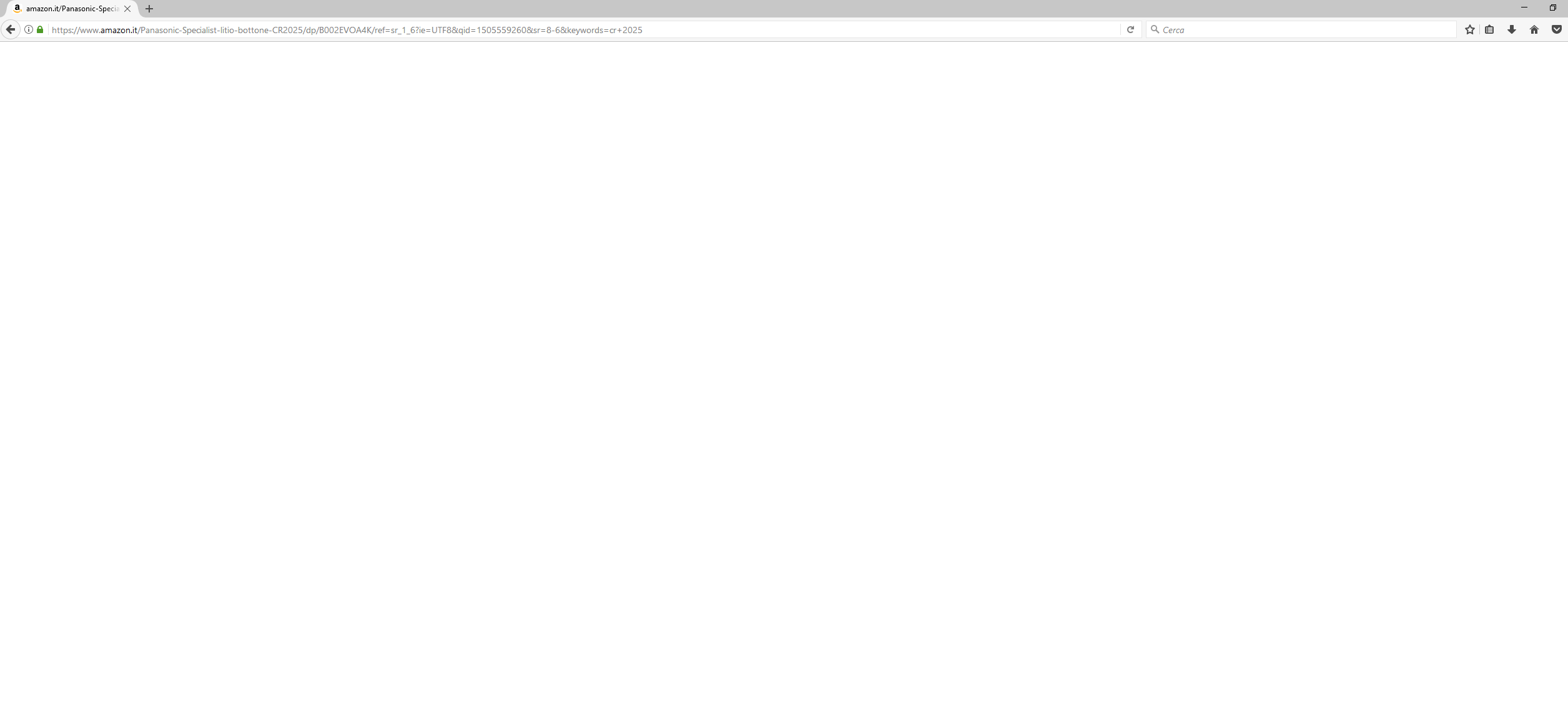firefox is often downloading full bandwidth
Hi there i've this problem: Since i've reinstalled firefox 2 weeks ago after formatting pc , firefox is slower then it was before and when i go to a website often it stays for at least 3 min downloading at full bandwidth (15 mb/s) after fully loading it. It also is very slow in loading websites compared both to firefox pre formatting and chrome for example.
Sometimes the downloading appears randomly, even after 20-30 minutes of idle computer (i know cause my brother complains about internet lagging)
I've tried to go to the same website from chrome and firefox and chrome doesn't have the downloading issue to excluse it is a website issue.
i've 55.0.3
extensions: download them all download them all anticontainer ublock origin vlc context menu
Thank you for help
All Replies (4)
Start Firefox in Safe Mode {web link} by holding down the <Shift> (Mac=Options) key, and then starting Firefox.
A small dialog should appear. Click Start In Safe Mode (not Refresh). Is the problem still there?
thank you for reply
i tried and yes it does, it happen less often but it happens the same
if that can help, sometimes firefox fails to load the page(as in third screenshoot) showing a blank page . i've to refresh 2-3 times but this happened before the format too
Start your Computer in safe mode. Then start Firefox. Try Safe websites. Is the problem still there?
http://encyclopedia2.thefreedictionary.com/Linux+Safe+Mode Starting Any Computer In Safe Mode; Free Online Encyclopedia