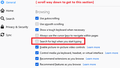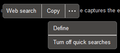Quick searches re-enables itself randomly after being turned off
It's all in the title. The "quick searches" feature that pops up when I highlight text is a lot more annoying then useful, so I turned it off... and it seems to re-enable itself randomly. One time I disabled it, and after 5 seconds, it re-enabled itself. So annoying. I've made so many accidental searches with that stupid feature. I mean, how many people copy text just to search it up? Even then, they can highlight the text, right click, then click "Search (engline) for (text)".
The point being, the feature is re-enabling itself randomly, and it's getting on my nerves.
I don't see any option within the settings to turn it off. Any ideas?
Thanks,
Stephen
All Replies (12)
Is this the one controlled by the following checkbox on the Options page? It should not re-enable itself. I wonder whether there might be a specific hotkey for that.

No, that's not it. It's that weird dialog that appears when you highlight text, NOT the one that appears when you type text into the search bar.
Start Firefox in Troubleshoot Mode to check if one of the extensions ("3-bar" menu button or Tools -> Add-ons -> Extensions) or if hardware acceleration or userChrome.css is causing the problem.
- switch to the DEFAULT theme: "3-bar" menu button or Tools -> Add-ons -> Themes
- do NOT click the "Refresh Firefox" button on the Troubleshoot Mode start window
Can you attach a screenshot?
- https://support.mozilla.org/en-US/kb/how-do-i-create-screenshot-my-problem
- use a compressed image type like PNG or JPG to save the screenshot
This weird menu shows up when I highlight text anywhere but support.mozilla.org (and ebay.com, oddly enough,) which is weird. The only extensions I have installed are Adblock Plus, YouTube Enhancer, and Give with Bing. I think that last one (Give with Bing) may be the culprit.
SK moo ko soppali ci
Is anyone going to reply?? I posted the screenshot like you guys told me to and you haven't gotten back to me.
Are you using a touchscreen to make your selection?
Did you try disabling individual extensions as a test?
I am not using a touchscreen. I am using my mouse. I have not tried disabling extensions yet. Thanks for getting back to me, sorry for my impatience :(
The only extensions I have installed are: Give with Bing, and AdBlocker Ultimate. I uninstalled AdBlock Plus and Enhancer for YouTube.
I assume that didn't help or you would have said you solved it. What about disabling "Give with Bing"?
I'll try that next time the weird menu pops up again. Thanks!
So it turns out, Give with Bing was the culprit