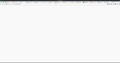Google services not working sometimes
Hi! Some days ago I started experiencing problems to load Google service webpages. For example sometimes youtube tells that there is a connection problem, when loading gmail I get " has experienced a network protocol violation that cannot be repaired". When I use other browser I can access to that services with no problem. I am in linux, and I have tried disabling all the add-ons, starting in "safe-mode" and rebooting my computer. At the beginning everything works fine, but after some time starts failing. I have tried with different Firefox versions, and the problems persists.
All Replies (13)
Just curious, but why are you using the url https://mail.google.com/mail/u/0?
Operating System: openSUSE Tumbleweed 20210714 KDE Plasma Version: 5.22.3 KDE Frameworks Version: 5.83.0 Qt Version: 5.15.2 Kernel Version: 5.13.1-1-default (64-bit) Graphics Platform: X11 Processors: 8 × Intel® Core™ i7-4810MQ CPU @ 2.80GHz Memory: 31.0 GiB of RAM Graphics Processor: Mesa DRI Intel® HD Graphics 4600
There is security software like Avast, Kaspersky, BitDefender and ESET that intercept secure connection certificates and send their own.
https://support.mozilla.org/en-US/kb/firefox-cant-load-websites-other-browsers-can
https://support.mozilla.org/en-US/kb/firefox-and-other-browsers-cant-load-websites
https://support.mozilla.org/en-US/kb/secure-connection-failed-error-message
https://support.mozilla.org/en-US/kb/connection-untrusted-error-message
Websites don't load - troubleshoot and fix error messages
http://kb.mozillazine.org/Error_loading_websites
jonzn4SUSE said
Just curious, but why are you using the url https://mail.google.com/mail/u/0? Operating System: openSUSE Tumbleweed 20210714 KDE Plasma Version: 5.22.3 KDE Frameworks Version: 5.83.0 Qt Version: 5.15.2 Kernel Version: 5.13.1-1-default (64-bit) Graphics Platform: X11 Processors: 8 × Intel® Core™ i7-4810MQ CPU @ 2.80GHz Memory: 31.0 GiB of RAM Graphics Processor: Mesa DRI Intel® HD Graphics 4600
Is the address I'm being redirected when I enter www.mail.google.com.
FredMcD said
There is security software like Avast, Kaspersky, BitDefender and ESET that intercept secure connection certificates and send their own. https://support.mozilla.org/en-US/kb/firefox-cant-load-websites-other-browsers-can https://support.mozilla.org/en-US/kb/firefox-and-other-browsers-cant-load-websites https://support.mozilla.org/en-US/kb/secure-connection-failed-error-message https://support.mozilla.org/en-US/kb/connection-untrusted-error-message Websites don't load - troubleshoot and fix error messages http://kb.mozillazine.org/Error_loading_websites What do the security warning codes mean
Thanks for all the links, but anything on them solves my problem.
inaki6martinez said
Thanks for all the links, but anything on them solves my problem.
Say what ? ! ?
Are you currently using a version from the repositories of your Linux distribution? Try the Firefox version from the official Mozilla server: https://www.mozilla.org/en-US/firefox/all/
FredMcD said
Are you currently using a version from the repositories of your Linux distribution? Try the Firefox version from the official Mozilla server: https://www.mozilla.org/en-US/firefox/all/
I am using the version for Debian 10, but I have tried the official one in the Mozilla server and I had the same problems.
The version for Debian 10 was working fine until a couple of weeks ago.
Many thanks for your help.
Remove History For One Site {web link}
Open the History Manager <Control> (Mac=<Command>) <Shift> H. In the search bar, enter the name of the site. Right-click on one of the listings and select Forget About This Site. This should remove all information, including any site settings including passwords.
FredMcD said
Remove History For One Site {web link} Open the History Manager <Control> (Mac=<Command>) <Shift> H. In the search bar, enter the name of the site. Right-click on one of the listings and select Forget About This Site. This should remove all information, including any site settings including passwords.
First of all, thanks for all your help! After removing all the information for gmail it starts working. But after some time the connection is lost and if I refresh it is not loading.
I called for more help.
I have capture what happens sometimes when I try to go to youtube. Is not even trying to load the page.
Do you have the same issues with another user on the same computer?