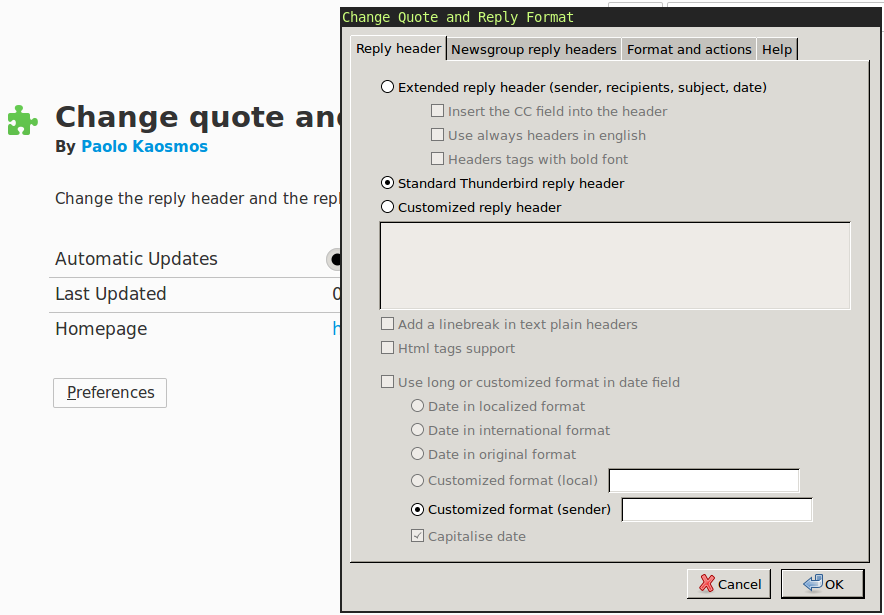How do I remove quote padding in message reply for full left justify quotes?
In outlook exchange (when replying to an email message), all previous email quotes are completely left justified with no padding. However, Thunderbird keeps adding ">" or indented nesting of messages. After some googling, I found changes to "userContent.css" that would keep me from seeing them when I compose messages, but the email source still contains padding. So far I can't find any option, config, or add-on for Thunderbird 45.8.0 that will just quote previous emails and leave them left justified with no padding of any kind.
All Replies (9)
This can be done with the QuoteAndComposeManager add-on.
sfhowes said
This can be done with the QuoteAndComposeManager add-on.
The author's website mentions something about changed to WebExtensions API and being unsure if they will continue add-on development for thunderbird. There are no dates on anything, but the compatibility for that add on is listed on as "1.5 and higher", which leads me to believe they may not be actively maintaining it anymore.
Anyway, using that add-on I can only find options for editing the reply header or closing the email window after hitting "send". I played around with a few and nothing seems to have any affect on the how quotes are formatted.
Not sure what you're seeing, as the Options clearly have settings for formatting quotes (see picture). However, this is on Windows, and may not be the same for Linux.
Maybe it is a linux issue as I'm running Ubuntu 16.04. Also, Thunderbird 45.8.0.
Attached screenshot of my options.
You have Change quote and reply format installed, not QuoteAndComposeManager.
Ha! Well that's embarrassing. Okay, I got QuoteAndCompose manager installed, restarted thunderbird, enabled "delete automatically the quote character" . However it's still not working.
I really appreciate your help on this, but I'm honestly not sure that there's a way to fix this.
For what it's worth, it works here, either if the option is checked in Options or manually with Ctrl-6. It's possible you have another add-on that is conflicting with QACM.
sfhowes said
For what it's worth, it works here, either if the option is checked in Options or manually with Ctrl-6. It's possible you have another add-on that is conflicting with QACM.
I think that's it. I'm using "ExQuilla for Microsoft Exchange". It has some options for auto-quoting, but nothing about padding or ">" - so it's likely overiding whatever options thunderbird has.
Thank you very much for your time sfhowes!
shaun.garwood said
sfhowes saidThis can be done with the QuoteAndComposeManager add-on."1.5 and higher",
I am certain you are using 1.5 or higher.