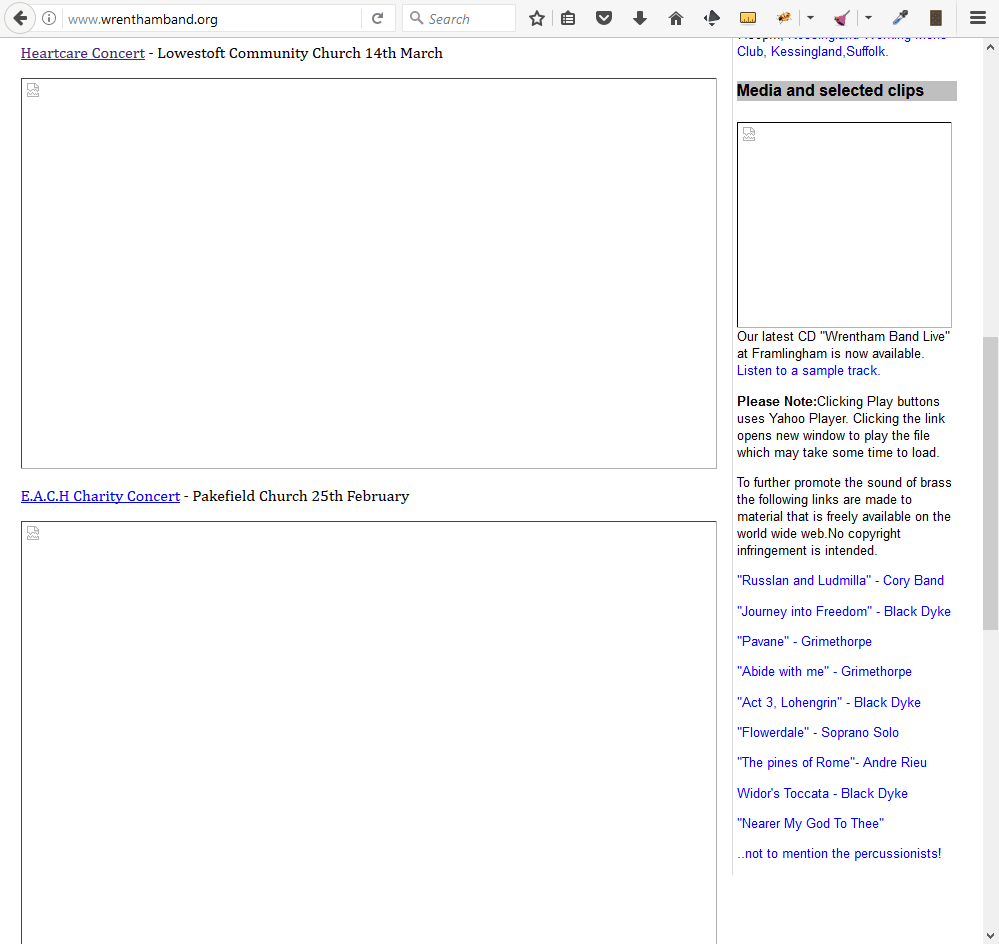Firefox 53 does not show website images in page, but does directly
I found a website that does not display images, but viewing the website on other browsers and/or with web inspector tools does not show any issue.
The website works and all images load on: Google Chrome. Firefox Developer Edition
The website DOES NOT load images on: Firefox 53 standard.
I have attached screen shots.
The original website is http://www.wrenthamband.org for you to look yourself.
Firefox Developer edition does not have an issue and does not give me any console notices about unreachable site assets. somehow standard firefox won't load the images, but does load the placeholders.
1) How can I fix this? 2) What is the way of debugging and finding the cause of this problem?
Cheers Martin
Isisombulu esikhethiweyo
Now you mention the referrer, I can confirm that blocking the referrer disables the images. At this moment network.http.sendRefererHeader needs to set to 2 (default) to make the images appear, so it Looks that there is hotlink protection enabled on the server.
Note that you can spoof the referrer to always use the domain of the current request. That should work for cases like this.
- network.http.referer.spoofSource = true
- network.http.referer.trimmingPolicy
All Replies (9)
screenshot 2
I am not seeing a problem with Firefox 53.0.3 on Win7.
Try the Firefox SafeMode: https://support.mozilla.org/en-US/kb/troubleshoot-firefox-issues-using-safe-mode
Plus here's a couple of other things to try: Can you see any of those 4 images if you right-click and use View Image? With the first and third image "place holder", does an "album" page open?
Thanks for getting back to me. When I Right Click -->View image is run, the image is loaded ok directly in the browser. Then when returning to the HTML page, the image is loaded correctly.
I have loaded firefox in safe mode and the problem remains.
Clearing my browser cache (including cookies) also does not clear the issue.
I have also come across the same/ very similar issue here: http://roger-moore.com/
That the site loads fine in Chrome and Edge but the images do not display in (safe mode) Firefox. As before, this issue does not occur in Developer Firefox.
My Firefix adjusted preferences (no preferences have been adjusted recently):
Name Value accessibility.blockautorefresh true accessibility.typeaheadfind.flashBar 0 browser.cache.disk.capacity 358400 browser.cache.disk.filesystem_reported 1 browser.cache.disk.hashstats_reported 1 browser.cache.disk.smart_size.first_run false browser.cache.disk.smart_size.use_old_max false browser.cache.frecency_experiment 3 browser.download.importedFromSqlite true browser.download.manager.alertOnEXEOpen true browser.download.useDownloadDir false browser.places.smartBookmarksVersion 8 browser.sessionstore.upgradeBackup.latestBuildID 20170518000419 browser.startup.homepage_override.buildID 20170518000419 browser.startup.homepage_override.mstone 53.0.3 browser.tabs.remote.autostart.2 true browser.urlbar.suggest.searches true browser.urlbar.userMadeSearchSuggestionsChoice true dom.apps.lastUpdate.buildID 20161019084923 dom.apps.lastUpdate.mstone 49.0.2 dom.apps.reset-permissions true dom.mozApps.used true dom.w3c_touch_events.enabled 1 extensions.lastAppVersion 53.0.3 font.internaluseonly.changed false gfx.crash-guard.d3d11layers.appVersion 53.0.3 gfx.crash-guard.d3d11layers.deviceID 0x0416 gfx.crash-guard.d3d11layers.driverVersion 20.19.15.4331 gfx.crash-guard.d3d11layers.feature-d2d true gfx.crash-guard.d3d11layers.feature-d3d11 true gfx.crash-guard.glcontext.gfx.driver-init.direct3d11-angle true gfx.crash-guard.glcontext.gfx.driver-init.webgl-angle true gfx.crash-guard.glcontext.gfx.driver-init.webgl-angle-force-d3d11 false gfx.crash-guard.glcontext.gfx.driver-init.webgl-angle-force-warp false gfx.crash-guard.glcontext.gfx.driver-init.webgl-angle-try-d3d11 true gfx.crash-guard.status.d3d11layers 2 gfx.crash-guard.status.d3d9video 2 gfx.crash-guard.status.glcontext 2 gfx.direct3d.last_used_feature_level_idx 0 media.benchmark.vp9.fps 130 media.benchmark.vp9.versioncheck 2 media.gmp-eme-adobe.abi x86-msvc-x64 media.gmp-eme-adobe.lastUpdate 1462545471 media.gmp-eme-adobe.version 17 media.gmp-gmpopenh264.abi x86-msvc-x64 media.gmp-gmpopenh264.lastUpdate 1471515338 media.gmp-gmpopenh264.version 1.6 media.gmp-manager.buildID 20170518000419 media.gmp-manager.lastCheck 1495480054 media.gmp-widevinecdm.abi x86-msvc-x64 media.gmp-widevinecdm.lastUpdate 1474461255 media.gmp-widevinecdm.version 1.4.8.903 media.gmp.storage.version.observed 1 media.hardware-video-decoding.failed false media.webrtc.debug.aec_log_dir C:\Users\marti\AppData\Local\Temp media.webrtc.debug.log_file C:\Users\marti\AppData\Local\Temp\WebRTC.log network.cookie.prefsMigrated true network.http.referer.trimmingPolicy 2 network.http.referer.XOriginPolicy 1 network.http.sendRefererHeader 1 network.IDN_show_punycode true network.predictor.cleaned-up true places.database.lastMaintenance 1495457741 places.history.expiration.transient_current_max_pages 85350 plugin.disable_full_page_plugin_for_types application/pdf plugin.importedState true plugin.state.flash 1 plugin.state.npctrl 1 plugin.state.npgoogleupdate 1 plugin.state.npunity3d 1 privacy.cpd.cookies false privacy.cpd.formdata false privacy.cpd.offlineApps true privacy.cpd.sessions false privacy.sanitize.migrateClearSavedPwdsOnExit true privacy.sanitize.migrateFx3Prefs true privacy.sanitize.timeSpan 0 privacy.trackingprotection.enabled true privacy.trackingprotection.introCount 20 privacy.trackingprotection.ui.enabled true security.csp.debug true security.OCSP.require true security.sandbox.content.tempDirSuffix {15320694-43a1-4b06-860e-239b8686cbcd} security.ssl.require_safe_negotiation true security.ssl3.rsa_des_ede3_sha false security.tls.version.fallback-limit 2 services.sync.declinedEngines
storage.vacuum.last.index 1 storage.vacuum.last.places.sqlite 1493381231 ui.osk.debug.keyboardDisplayReason IKPOS: Touch screen not found. ui.osk.enabled false
If images are missing then check that you do not block images from some domains. You can tap the Alt key or press F10 to show the Menu Bar Check the permissions for the domain in the currently selected tab in "Tools -> Page Info -> Permissions".
Check "Tools -> Page Info -> Media" for blocked images
- select the first image and use the cursor Down key to scroll through the list
- if an image in the list is grayed and "Block Images from..." has a checkmark then remove this checkmark to unblock images from this domain
Check permissions.default.image on the about:config page to make sure it is default (1).
There is Tracking Protection that can block (wanted) content, so check the location/address bar for special icons.
If you use extensions ("3-bar" menu button or Tools -> Add-ons -> Extensions) that can block (wanted) content (e.g. Adblock Plus, NoScript, Flash Block, Ghostery) then always make sure such extensions do not block (wanted) content. There is security software that can interfere with loading content, so check that as well.
See also:
Hi Cor-el, I had not blocked any images but I do have tracking protection enabled. I have disabled tracking protection and restarted Firefox but this does not clear the issue.
Image URLs are always on the same domain as the website so I would be surprised if tracking protection was effecting this (although I know not the scoring basis for tracking protection).
Somewhat annoyingly I had informed the owner of the website and they see to have twiddled their settings and caused some further URL confusion. Previously loading the image URL directly into the browser wuold work, but now this redirects to an index page, so implying that the server is expecting an [empty] HTTP_REFERER value.
Cheers
Martin
Ilungisiwe
Isisombululo esiKhethiweyo
Now you mention the referrer, I can confirm that blocking the referrer disables the images. At this moment network.http.sendRefererHeader needs to set to 2 (default) to make the images appear, so it Looks that there is hotlink protection enabled on the server.
Note that you can spoof the referrer to always use the domain of the current request. That should work for cases like this.
- network.http.referer.spoofSource = true
- network.http.referer.trimmingPolicy
Hello Cor-el
Many thanks, I can confirm that settng the network.http.sendRefererHeader value to 2 does solve the issue.
Many thanks for you help!
Cheers
Martin