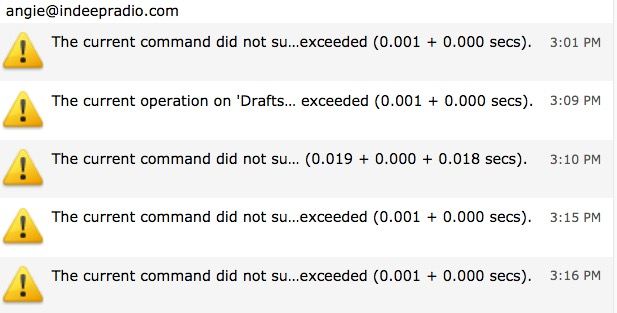Can't move messages out of inbox
I'm running up-to-date Thunderbird on a 2014 Mac running on up-to-date Sierra.
I have four email accounts set up on Tbird. One of those is an account that was set up solely to retrieve saved email from a hosting company we won't be using any more. It's set up as an IMAP account.
I want to move all those retrieved emails to a local folder, and remove that account.
The process seems to progress for a while. Then a Mac notification banner pops up (see first image). I can't see the whole message.
I open up the activity manager on Tbird. There IS an error message with that timestamp, but it doesn't duplicate the wording and I have no idea what it means and how to fix it (second image).
When I open the local folder I created to house these emails, I see a handful of them - about four dozen. No clue why those few moved over and the many, many others didn't.
I've got 4k+ messages to move out of that inbox. Any help you can offer is valuable!
Bonus question! My original goal was to move these to another inbox, but I had the same error message pop up. If there's a way to do this, instead of moving it all to a local folder, so much the better.
Thanks!
All Replies (2)
There are a multitude of reasons for timeout errors, everything for sloppy security software to dodgy networks connection that are saturated.
Best just side step the issue if you can.
First up just try copying instead of moving. In sme cases moving can have twice as much network traffic as copying. If the copy is ok, then delete.
If that does not work for you. Use the import export tools to export the mail to mbox format and then reimport the mbox files. https://addons.mozilla.org/en-US/thunderbird/addon/importexporttools/
exporting uses no network so if the export and import works ok you can just remove the account.
Matt, thank you! That was wondrous. I'd already gone the copying route to no success, but the export/import did the job for the most part.
A spot-check the two folder shows that it wasn't a complete transfer - the odd email missing here and there. I'd hate to comb over 4000+ emails to find out which made it and which didn't. Is there an efficient way to do that?
By the way - I'll be posting a second question about a new problem that's cropped out. Outgoing email from one account won't save to Sent. In common with this is the aggravating inability to read an entire error message (images posted above). Any insight on how to retrieve the full message?