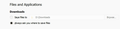Firefox doesnt save downloads where I tell it to.
I want to save downloaded files in various folders depending on what it is. I have always had the 'Always ask you where to save files' option checked (see image). Recently though this has stopped working. When I download a file, a save location dialog box opens with default location of Desktop. This is not what I want, so I navigate to the required destination folder, edit the file name if required and press the Save button. When the download finishes I find it has been put in the Desktop folder after all.
All Replies (3)
This issue can be caused by an extension that isn't working properly.
Start Firefox in Safe Mode to check if one of the extensions ("3-bar" menu button or Tools -> Add-ons -> Extensions) or if hardware acceleration is causing the problem.
- switch to the DEFAULT theme: "3-bar" menu button or Tools -> Add-ons -> Appearance
- do NOT click the "Refresh Firefox" button on the Safe Mode start window
Thanks cor-el for your prompt reply. I've still not been able to resolve the problem. Here is what I have tried.
Started Firefox in Safe Mode and tried a download. It is still being put into Desktop even though I wanted it somewhere else. According to the second link you sent me is the problem still exists in Safe Mode it is not being caused by an extension, theme or hardware acceleration. Just to be on the safe side I switched to the Default Theme. This made no difference - even when I restarted Firefox in normal mode.
I then tried a Firefox refresh. This made a small difference. When the save to dialogue box opens it is now defaulting to the Downloads folder which is the one specified in the Firefox options. But again, when I tried the download it ended up back on the desktop.
Should I try a re-install of Firefox? I am a bit reluctant as I don't want to loose my open tabs.
If the problem is not within Firefox, then try;
Start your Computer in safe mode with network support. Then start Firefox. Try Secure websites. Is the problem still there?
http://encyclopedia2.thefreedictionary.com/Linux+Safe+Mode Starting Any Computer In Safe Mode; Free Online Encyclopedia
Separate Security Issue: Update your Flash Player or remove it using these links; http://helpx.adobe.com/flash-player/kb/uninstall-flash-player-windows.html Uninstall Flash Player | Windows http://helpx.adobe.com/flash-player/kb/uninstall-flash-player-mac-os.html Uninstall Flash Player | Mac
Note: Windows users should download the ActiveX for Internet Explorer. and the plugin for Plugin-based browsers (like Firefox).
Note: Windows 8 and Windows 10 have built-in flash players and Adobe will cause a conflict. Install the plugin only. Not the ActiveX.
Flash Player Version: Version 29.0.0.140
https://get.adobe.com/flashplayer/ Direct link scans current system and browser Note: Other software is offered in the download. <Windows Only>
https://get.adobe.com/flashplayer/otherversions/ Step 1: Select Operating System Step 2: Select A Version (Firefox, Win IE . . . .) Note: Other software is offered in the download. <Windows Only> +++++++++++++++++++ See if there are updates for your graphics drivers https://support.mozilla.org/en-US/kb/upgrade-graphics-drivers-use-hardware-acceleration