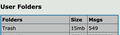Thunderbird causes Major Problem with Trash and Spam folders for mail servers
The default settings in:
Tools - Account Settings - Syncronization & Storage - Advance
... are to not check the Trash and Spam folders, therefore Thunderbird only downloads 51 messages at a time.
This might sound like a good idea for reducing traffic, but users don't know this so when they empty their trash (if they ever) after deleting all their spam (which can have more than 51 messages), they think they are done.
This results in leaving gigabytes of Trash and Spam on the mail server for IMAP accounts that users will probably never delete because they have to repeatedly empty the Trash 51 messages at a time.
Please change the default settings to download all mail for all folders. At least offer an option to do so when they Empty Trash.
Isisombulu esikhethiweyo
Fixed it!!!
It was the stupid mail server limiting the imap sync to 50, but for some reason I got 51 messages. Anyway, Thunderbird it fine and I'm an idiot.
Thanks!!
Funda le mpendulo kwimeko leyo 👍 0All Replies (12)
I believe your understanding of what Thunderbird IMAP Synchronization does and doesn't do is not entirely correct. See https://support.mozilla.org/kb/imap-synchronization
Basically it's about downloading an offline copy of messages for folders checked for 'Synchronization'. No more.
Google's Gmail implementation isn't exactly what you may expect either. See https://support.mozilla.org/kb/thunderbird-and-gmail
Even though written for Postbox, this article should give you an idea about the Delete Behavior for Gmail Accounts. It applies to Thunderbird as well. https://support.postbox-inc.com/hc/en-us/articles/202200580-Delete-Behavior-for-Gmail-Accounts
If you have 2000 messages in the Trash, how do you delete ALL of them if it only shows 51 at a time? I've been dealing with this issue for years not knowing how to fix it. I never thought to check if the messages were not being downloaded. I thought there was a limit in the advanced settings.
It's not an issue with the mail server, whether it's google or not. I receive a ton of messages every day from my network monitoring. I delete them as I go through them. Then I clear out the spam folder of another 100 messages sometimes. All this goes into Trash.
I click on the Trash folder and it shows 51 messages. I then Empty Trash (total message divided by 51) multiple times. Try it yourself.
If you have 2000 messages in the Trash, how do you delete ALL of them if it only shows 51 at a time?
I don't understand what that means.
On the server, there can be 2000 message in the Trash. In Thunderbird, if the Trash folder is not checked as downloaded, will show 51 messages. When I empty the Trash, click on the Trash folder again, another 51 messages. I repeat Emptying the Trash this until they are gone.
Sorry, it's still not working. I thought that checking the download fixed it but I'm rechecking and still I can't delete more than 51 messages at a time. I have to another mail client to do it.
I sent you screenshots the show how many messages are on the server and how many are showing in TB.
I thought that checking the download fixed it but I'm rechecking and still I can't delete more than 51 messages at a time.
One possibility is that the mail files for Trash got corrupted.
Try to rebuild the index file for the Trash folder. Right-click Trash in the folder pane - Properties - Repair Folder
Is there any difference?
I've tried that and everything else including removing and adding the accounts.
Does it happen to you? Try putting a couple hundred messages in your Trash. How many do you see? Login to your web mail for the same account and see if the number of messages in the Trash matches.
I have 555 messages now that I see in web mail. Only 51 in TB.
Does it happen to you?
No, it doesn't.
Are you running some sort of anti-virus/security software?
It's the strangest thing. Why the 51 messages. I even created a brand new account and copied the messages to it and still 51. Then I realized that some messages "marked" deleted in the Trash folder. Not sure how that would affect displaying only 51 or over 500 though. I'll keep playing with it to see if I find anything else.
I don't doubt that you are seeing this, but in many years of providing support I've never heard of this.
If it is always 51 message, I agree with christ1, something is interfering with Thunderbird. If you don't find the solution I'd just let google delete them using gmail web, or let gmail delete them automatically after 30 days.
Isisombululo esiKhethiweyo
Fixed it!!!
It was the stupid mail server limiting the imap sync to 50, but for some reason I got 51 messages. Anyway, Thunderbird it fine and I'm an idiot.
Thanks!!