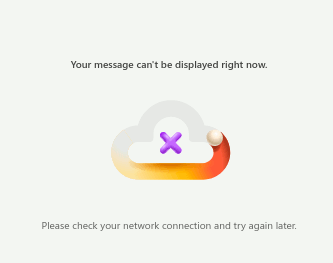outlook email
cannot get to outlook email on Firefox suddenly. Was working, outlook still accessible on Microsoft edge and on iphone
All Replies (7)
Outlook email via Firefox is working for me at the moment, so hopefully that means this is not a systemic issue. I recall some time ago, Outlook would get stuck on the loading splash screen, flashing envelope icon but never going anywhere. I believe I "fixed" that issue by cleaning all Outlook.com and Microsoft.com data from the browser's cache and cookie jar. Have you tried doing that?
It's working for me as well. see screenshot Can you show what you're getting?
Is this perhaps related to [this other recent thread]? Does that one offer any useful information?
Ilungisiwe
I'm having a problem with outlook as well in firefox. 124.0.1 (64-bit) Fedora 1.0
Outlook works in Chrome on same system. Just not firefox. Cleared cache - not sure what to try next
Try clearing site cookies and disabling Tracking Protection for the site.
Does it still happen in Troubleshoot Mode?
Turning off the tracking protection did it - thanks for the tip.
I have problem with outlook as well, the it logs in just fine but when I go to open a email the email displays as empty, all I can see is the address it was sent from and the title. *see screen shot attached. I has been doing this since tuesday 30th April.