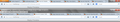How do I disable TABS completely?
Firefox just updated to version 23 and now my top bar has a tab despite the fact that I have disabled them completely (Functions - Settings - Tabs -> Unchecked all check boxes). I detest tabs so how do I remove them in version 23?
Isisombulu esikhethiweyo
hello, apparently this option has been removed intentionally in preparation for a redesign of the browser which will land in firefox later this year. you can use the following extension to work around the issue though: https://addons.mozilla.org/firefox/addon/hide-tab-bar-with-one-tab/
Funda le mpendulo kwimeko leyo 👍 10All Replies (11)
Isisombululo esiKhethiweyo
hello, apparently this option has been removed intentionally in preparation for a redesign of the browser which will land in firefox later this year. you can use the following extension to work around the issue though: https://addons.mozilla.org/firefox/addon/hide-tab-bar-with-one-tab/
Thank you very much for the extension - a shame it is necessary though.
You can't change this broken setting because Firefox designers don't care about the end users, only that we use DOUBLE the screen space to show the same window title redundantly! I will NEVER use Google Chrome because of this, and now Firefox follows the same dog's wagging tail.
Forget it! I'll switch to Opera or Safari before I gratify Mozilla by remaining a loyal consumer of their broken product!
Hi haildarklord, have you considered SeaMonkey? It has modern internals borrowed from Firefox 23 but looks like a throwback to Firefox 3.
Not that you shouldn't try other browsers if you like, but it might be an easier transition.
Ilungisiwe
@jscher2000 No, I honestly haven't, but SeaMonkey is operationally specific isn't it? Just as Thunderbird is?
I truly prefer your replies as they pose a useful attitude rather than a dead end with unanswered questions about the reasoning behind the limited answers. Maybe you could explain this to Tylerdowner who continues to close all open threads where TABS are concerned and the people have begun discussing their disdain for TABS.
The add-on worked for me, but im pissed that even tho i set the preference browser.tabs.drawInTitlebar to false, it didn't work, then i had to install the add-on, apparently it does something more, but since i don't get java programing that much, im not sure what it does. Firefox is being to zealous, if you really think people mess up the browser, do what they shouldn't and what not, why don't you change the menus, and make it a basic and an advanced, as many other applications do? That way, if the user decides to mess about with advanced options, its their choice, a bit like about:config, i think.
If you don't want to install the add-on, you go about:config and change browser.tabs.drawInTitlebar to false, then go to your userChrome.css and paste: #tabbrowser-tabs{display: none !important;}
If you never heard of About:config or userChrome.css, forget about it and install the addon
Hi careca, when the "browser.tabs.drawInTitlebar" preference is set to its default value of true, when you maximize the window, the tab bar will move up into the title bar next to the orange Firefox button. Of course, this assumes you are using the compact two-column menu (orange Firefox button) instead of the classic menu bar...
Edit: The missing punch line: this particular preference is not related to whether Firefox shows tabs, only how it shows them when the window is maximized.
Ilungisiwe
Oh, i see, got misguided by the addon, because it sets that preference to false when installed. Thanks
SeaMonkey will let you disable tabs more completely than Firefox ever did. (For instance, Tools/Add-ons ends up in a separate window instead of a tab.)
These are the settings that seem to work for me:
In Browser/Tabbed Browsing:
Hide the tab bar when only one tab is open - check
In Browser/Link Behavior:
Open links means to open a new window in... a new window. Open links passed from other applications in... a new window.
Moderator is locking this thread - asked and answered.
This is not a forum for SeaMonkey support.
http://www.seamonkey-project.org/community