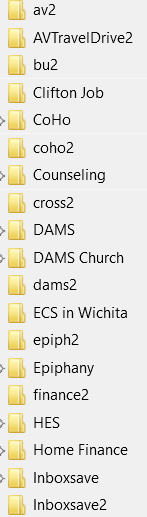When i migrate my profile I created on another computer, empty folders with similar names are created in Local Folders
When I manage to move some of the deleted empty folders to Trash (renamed or the "new" name assigned by the program), the Local Folders Trash will not empty. For example, I migrated my folder named Crossings, but when I sign in to TB again my Local Folders list contains both Crossings and the empty folder names Crossings (2015_03_31 16_50_20 UTC). The Trash folder remains populated with all my deletes. I'll close and restart TBird again the empty "ghost" folder come back. I will attach a snipet of my screen
Ọ̀nà àbáyọ tí a yàn
Make sure you have reselected any folders that should be in Trash. Right click on Trash folder and select 'Empty TRash'
Make hidden files and folders visible
In Thunderbird
- Help > TRoubleshooting Information
- click on 'show folder' button
a new window opens showing contents of profile folder.
- Close Thunderbird now - this is important
- scroll down and delete these files:
foldertree.json panacea.dat
- click on 'Mail' folder
- click on 'Local Folders'
- Delete these files and folder.:
'Trash.msf' 'Trash.sbd'
- Now restart Thunderbird.
Please report back on results.
Ka ìdáhùn ni ìṣètò kíkà 👍 0All Replies (5)
Screenshot belowdsshewman said
When I manage to move some of the deleted empty folders to Trash (renamed or the "new" name assigned by the program), the Local Folders Trash will not empty. For example, I migrated my folder named Crossings, but when I sign in to TB again my Local Folders list contains both Crossings and the empty folder names Crossings (2015_03_31 16_50_20 UTC). The Trash folder remains populated with all my deletes. I'll close and restart TBird again the empty "ghost" folder come back. I will attach a snipet of my screen
Please confirm you right click on Local Folder Trash and select 'Empty TRash'.
Ọ̀nà àbáyọ Tí a Yàn
Make sure you have reselected any folders that should be in Trash. Right click on Trash folder and select 'Empty TRash'
Make hidden files and folders visible
In Thunderbird
- Help > TRoubleshooting Information
- click on 'show folder' button
a new window opens showing contents of profile folder.
- Close Thunderbird now - this is important
- scroll down and delete these files:
foldertree.json panacea.dat
- click on 'Mail' folder
- click on 'Local Folders'
- Delete these files and folder.:
'Trash.msf' 'Trash.sbd'
- Now restart Thunderbird.
Please report back on results.
Glad you confirmed what I figured out through trial and error. That did the trick exactly. Thank you.
If the info I supplied in my previous response fixed the issue, could you mark it as 'Chosen solution'. Good to hear all is now ok.