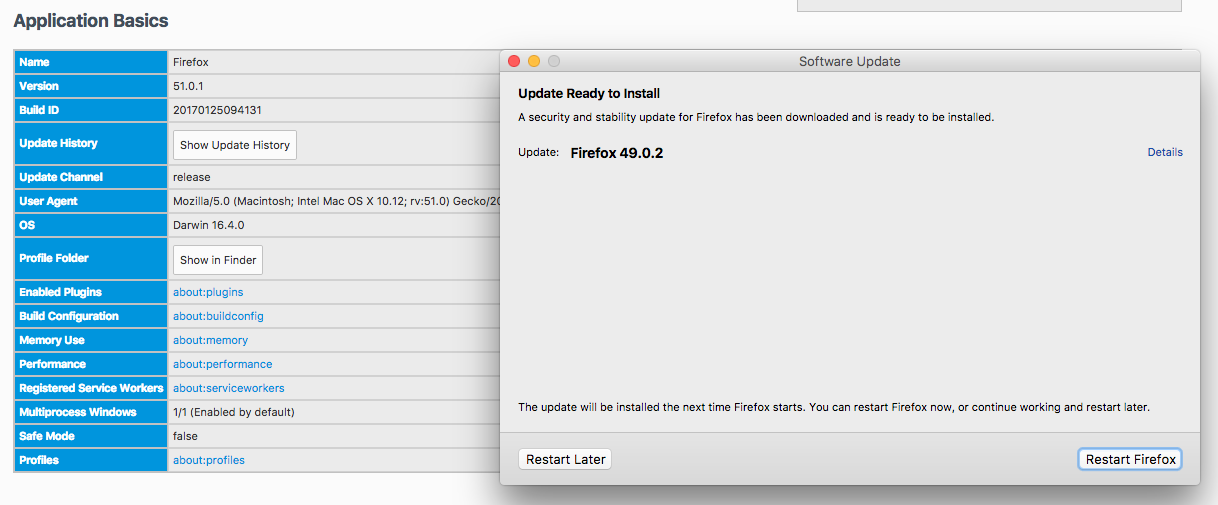Firefox on Mac keeps showing Update window if application is in Applications folder and only under my user
I have a very weird problem in Firefox in Mac. I've been using it for years but somewhere along the upgrade process from upgrading from 49.0.1 that the upgrade windows keeps popping up to upgrade it to 49.0.2.
The thing is this only happens within the given "configuration": it only happens in my user (there are other account users in the computer) and if Firefox is in the Applications folder (if I copy it to my desktop, it runs fine and the upgrade window does not show up). (Tried to upload an image that show my Application Basics and the upgrade window but don't know if it will work since it keeps "loading")
I've tried it all: - all the troubleshooting I've found - fresh install - removing my personal settings from Library - refresh Firefox - update to older versions and perform the upgrade process - tried setting user_pref("dom.apps.lastUpdate.buildID") (and similar) from prefs.js
All this indicates that there's some kind of weird behaviour, since it only happens in my user (thus I've removed my personal Firefox settings) when the application is located in the Applications (I've dug there but no luck).
How can I solve this?
Ti ṣàtúnṣe
Ọ̀nà àbáyọ tí a yàn
To who it may concern, I was able to solve this after digging a lot (including looking into the sqlite databases).
To solve this I had to:
- trash Firefox from applications
- go to your library (hidden folder in "/Users/<your username>/Library") and trash the "Application Support/Firefox" folder
- still in your library, trash the "Caches/Firefox" folder
- download latest version and install it
Please note that this will do a fresh install, you will loose all your data, extensions, configurations, etc..
Ka ìdáhùn ni ìṣètò kíkà 👍 0All Replies (1)
Ọ̀nà àbáyọ Tí a Yàn
To who it may concern, I was able to solve this after digging a lot (including looking into the sqlite databases).
To solve this I had to:
- trash Firefox from applications
- go to your library (hidden folder in "/Users/<your username>/Library") and trash the "Application Support/Firefox" folder
- still in your library, trash the "Caches/Firefox" folder
- download latest version and install it
Please note that this will do a fresh install, you will loose all your data, extensions, configurations, etc..