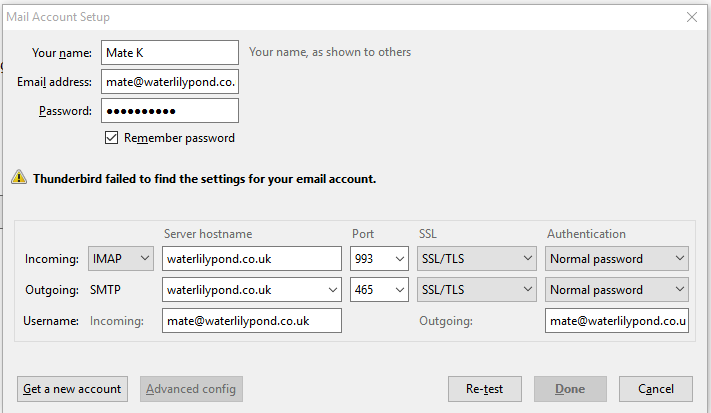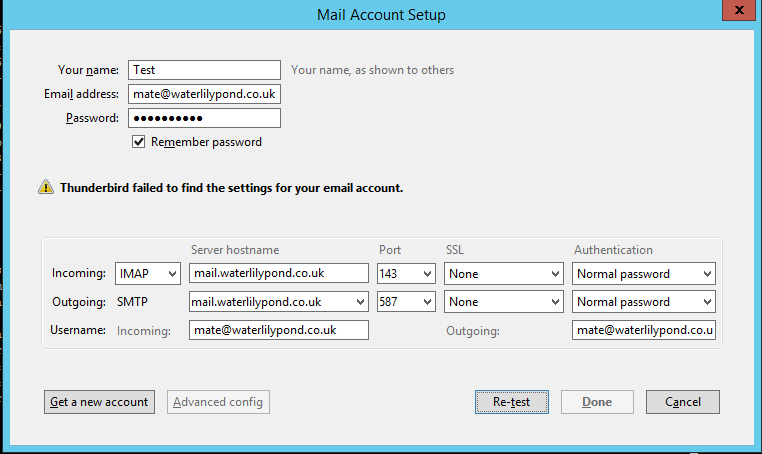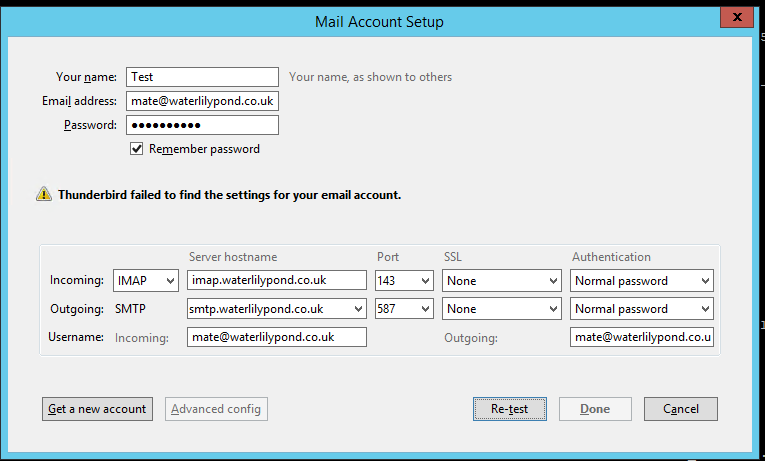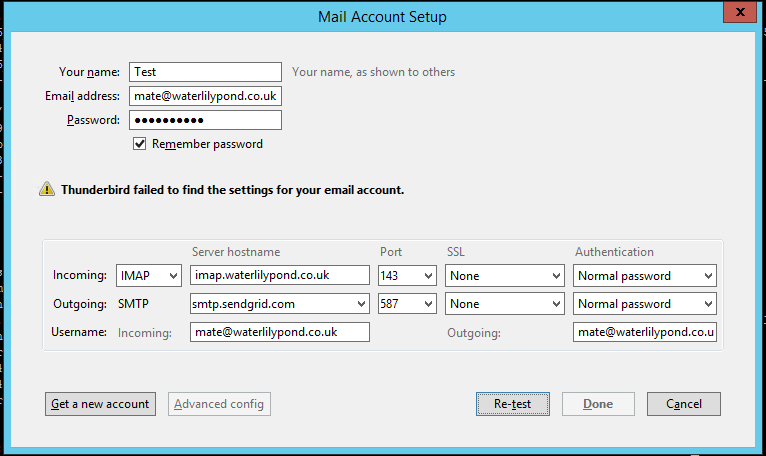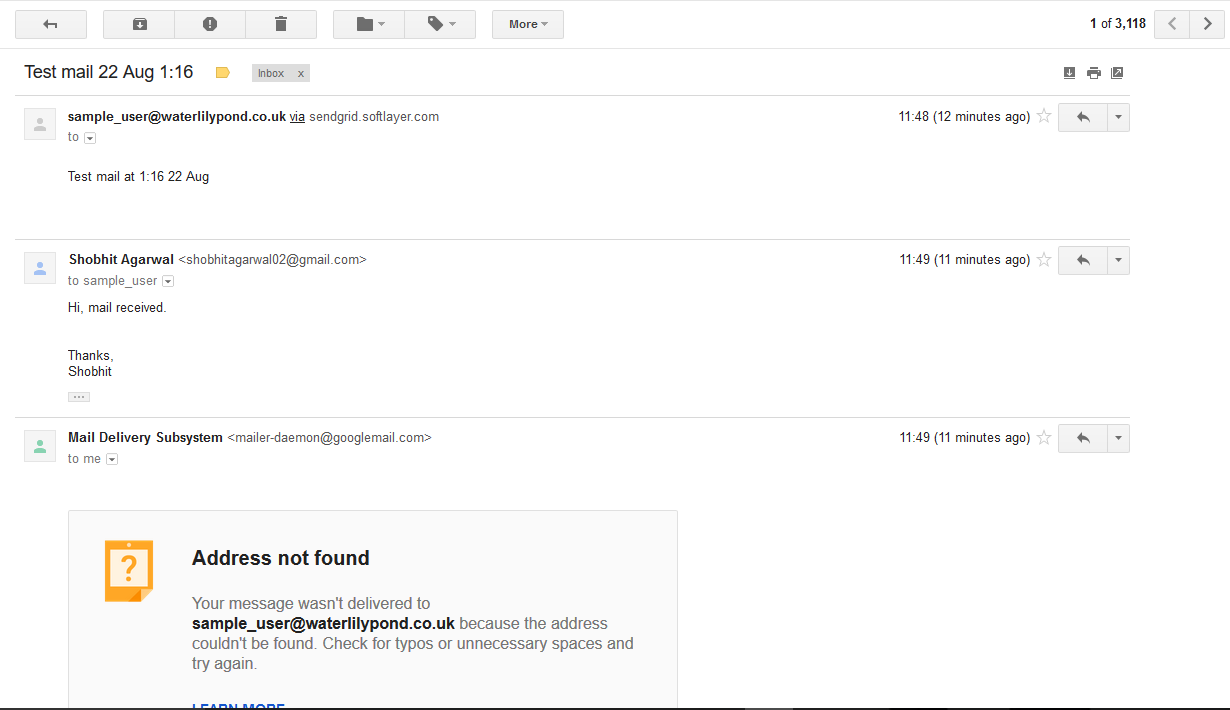Configure Thunderbird for the manually mail server hosted on CentOS 7 machine
Hi,
I have created a mail server on a new IBM cloud hosted CentOS 7 machine using Postfix as a SMTP solution and Sendgrid as my IMAP/POP3 soultion.
Now I am trying to configure the Thunderbird mail client on my windows 10 machine for sending/receiving the mails but unfortunately it is giving me error saying "Username or password is invalid".
Can someone help me? Attached is the document. Please tell me if you need anything else.
Thanks, Shobhit
All Replies (6)
What are the exact names of the incoming and outgoing servers?
Are they truly "waterlilypond.co.uk" or should they be "imap.waterlilypond.co.uk" and "smtp.waterlilypond.co.uk", or similar?
Users have made the mistake of thinking that the "imap" and "smtp" text preceding the name boxes is automatically included. It is not; this is just a text label indicating which server you are configuring.
I note that I can successfully ping and do a lookup on waterlilypond.co.uk but not on either of the suggested mail server addresses. But that's not too unusual; mail servers are often configured to ignore pings. However, mail.waterlilypond.co.uk does respond.
Ti ṣàtúnṣe
Hi,
I tried everything still not able to reach the solution. Please see attached screenshots and let me know what could be the possible cause?
You said you set this server up yourself, so surely you know the relevant settings. Why are you guessing?
Logging in to the server using telnet might give you a clue as to what sort of trouble is causing Thunderbird to fail.
Hi,
I tested sending mail from server to my gmail account and I received the mail successfully (see attached screenshot from gmail), using below command and logs shown as:
[root@server2 postfix]# sendmail shobhitagarwal02@gmail.com From: sample_user@waterlilypond.co.uk Subject: Test mail 22 Aug 1:16 Test mail at 1:16 22 Aug
Aug 22 01:21:04 server2 postfix/qmgr[15107]: A3C7336A37F: from=<root@waterlilypond.co.uk>, size=318, nrcpt=1 (queue active)
Aug 22 01:21:04 server2 postfix/smtp[15530]: A3C7336A37F: to=<shobhitagarwal02@gmail.com>, relay=smtp.sendgrid.net[159.122.224.197]:587, delay=835, delays=835/0.03/0.07/0.03, dsn=2.0.0, status=sent (250 Ok: queued as BB0j2GEtRGyuy6hEYTGQKQ)
Aug 22 01:21:04 server2 postfix/qmgr[15107]: A3C7336A37F: removed
I don't understand, I am sending mail from "sample_user@waterlilypond.co.uk" but in the logs it is showing as from=<root@waterlilypond.co.uk>.
I tried replying back to "sample_user@waterlilypond.co.uk" from my gmail, but it is giving me error as below
Address not found
Your message wasn't delivered to sample_user@waterlilypond.co.uk because the address couldn't be found. Check for typos or unnecessary spaces and try again.
What could be the issue?
The usual setting for secure connections on ports 143 or 587 is STARTTLS, not None as your pictures show,
Hi,
Tried secure connections on ports 143 or 587 also, but same error.
Check the screenshots.
Thanks Shobhit