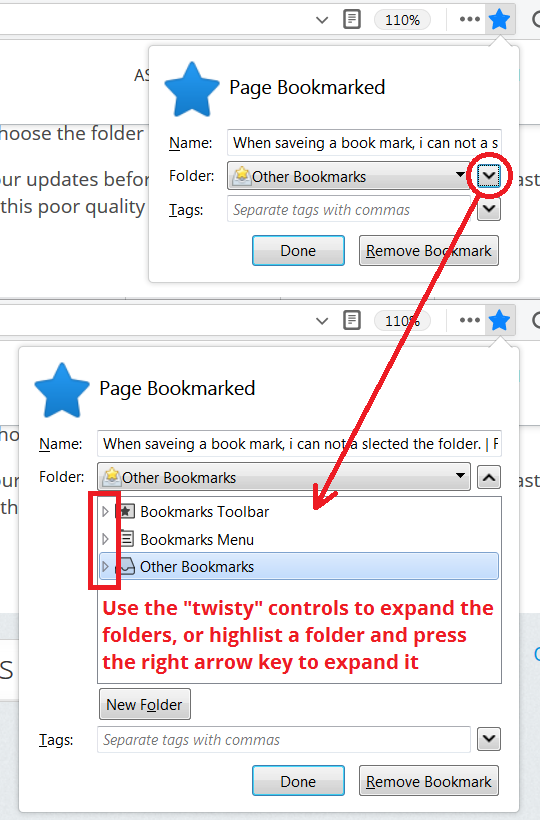When saveing a book mark, i can not a slected the folder.
In Firefox 57.04 when I try to save a bookmark to one of my 22 folders the pull down will not allow me to select the folder I want to place the bookmark in. The box only shows five of my folders without any way of selecting the correct folder. If I select other bookmarks and play with the window I am able to scroll through my list of folders.
To sum it up, 57.04 will not allow me to save a bookmark to my choice of more than 5 folders. I have 22 folders and the save bookmark box will not allow me to choose the folder I want to save the bookmark to.
Please test your updates before releasing them to the public! You are wasting my time with this poor quality software. I have lost faith in FireFox!
Bob
All Replies (2)
There should be a Choose item the opens the full bookmarks folder list. Note that folders might be collapsed in this list, so if necessary then look for a (faint) arrow to expand a folder and show its content. In the "Edit This Bookmark" dialog there are two arrows on the folder line. The arrow at the far right open the full folder tree.
Here's a picture to go along with cor-el's reply.
https://support.cdn.mozilla.net/media/uploads/images/2018-01-05-09-07-49-43be72.png