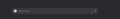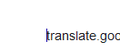A little problem
I have a small problem that is very annoying (for me). Always where you press "Click" (mouse) shows me a line that keeps disappearing and appearing ("|"). It annoys me, especially when I watch a video on YouTube. I took some screenshots. I'm sorry if you find some grammatical mistakes or English is very bad (I use Google Translate). I tried to reinstall the browser but nothing. I hope you help me! Thank you for your attention!
Ọ̀nà àbáyọ tí a yàn
I think it probably is the "caret browsing" feature. There's a checkbox for that:
- Windows: "3-bar" menu button (or Tools menu) > Options
- Mac: "3-bar" menu button (or Firefox menu) > Preferences
- Linux: "3-bar" menu button (or Edit menu) > Preferences
- Any system: type or paste about:preferences into the address bar and press Enter/Return to load it
In the search box at the top of the page, type cursor and Firefox should filter to the section with this checkbox which you can "uncheck": "Always use the cursor keys to navigate within pages"

There also is another way to manage this feature that is a little more under the covers:
(1) In a new tab, type or paste about:config in the address bar and press Enter/Return. Click the button accepting the risk.
(2) In the search box in the page, type or paste caret and pause while the list is filtered
(3) If the accessibility.browsewithcaret preference is bolded and has a value of true, double-click it to restore the default value of false
(4) If you do not want the F7 key to switch this feature on and off, double-click the accessibility.browsewithcaret_shortcut.enabled preference to switch the value from true to false
More info on about:config: Configuration Editor for Firefox.
Hope that helps!
P.S. If you quote a URL like an image address in a reply, your post may be delayed while it is checked for spam.
Ka ìdáhùn ni ìṣètò kíkà 👍 1All Replies (6)
Is this with all websites/pages, some, a few?
Start Firefox in Safe Mode {web link}
A small dialog should appear. Click Start In Safe Mode (not Refresh). Is the problem still there?
From what I see, nothing has been resolved. It did not work. Same problem.
Ọ̀nà àbáyọ Tí a Yàn
I think it probably is the "caret browsing" feature. There's a checkbox for that:
- Windows: "3-bar" menu button (or Tools menu) > Options
- Mac: "3-bar" menu button (or Firefox menu) > Preferences
- Linux: "3-bar" menu button (or Edit menu) > Preferences
- Any system: type or paste about:preferences into the address bar and press Enter/Return to load it
In the search box at the top of the page, type cursor and Firefox should filter to the section with this checkbox which you can "uncheck": "Always use the cursor keys to navigate within pages"

There also is another way to manage this feature that is a little more under the covers:
(1) In a new tab, type or paste about:config in the address bar and press Enter/Return. Click the button accepting the risk.
(2) In the search box in the page, type or paste caret and pause while the list is filtered
(3) If the accessibility.browsewithcaret preference is bolded and has a value of true, double-click it to restore the default value of false
(4) If you do not want the F7 key to switch this feature on and off, double-click the accessibility.browsewithcaret_shortcut.enabled preference to switch the value from true to false
More info on about:config: Configuration Editor for Firefox.
Hope that helps!
P.S. If you quote a URL like an image address in a reply, your post may be delayed while it is checked for spam.
I've never seen that caret browsing caret in a button, so for me this looks like it could be a font issue and maybe you should try a different default font.
I solved! Thanks a lot! How do I close the aid application?
Hi Alex12you11, actually, threads stay open for 6 months for follow-up. If people start bothering you with irrelevant replies, you can unsubscribe from notifications from this thread. There's a "Question Tools" section on the upper right of this page with the link for that.