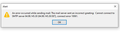Thinderbird receiving problem
Mozilla Thunderbird; Sending proble. See picture of message received below. How do I so0lve this problen. Receiving emails OK. Sending the problem
All Replies (1)
It appears you're trying to send on a hover.com server, on port 587. If so, the settings should be mail.hover.com on port 587, connection security = none, authentication = password, transmitted insecurely, User Name = email address. Port 465 with SSL/TLS security, authentication = normal password, User Name = email address, is also available.
https://help.hover.com/hc/en-us/articles/217281777-Mail-server-settings-for-email-clients