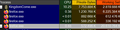Extreme memory usage (working set)
Hello, ever since I upgraded to version 112 I've noticed that Firefox is using up a lot of my ram. I currently have 32 GB installed, Firefox is using almost all of it making other Programs almost unusable. Because of this I now have to restart Firefox, but this is only a temporary fix
In task manager it shows that its only using ~1.6 GB (which is normal) but overall usage is at 90%, in process explorer it shows that Firefox is taking up 30 GB
To troubleshoot I've looked at both about:performance and about:memory but nothing looks out of the ordinary, they just show a normal usage. Clicking on "minimize memory usage" didn't do anything. Restarting my computer also didn't help
I've attached some screenshots
Thank you in advance
Ọ̀nà àbáyọ tí a yàn
Downgrading to version 111.0.1 fixed my issue, disabling all extensions didn't help
Ka ìdáhùn ni ìṣètò kíkà 👍 0All Replies (1)
Ọ̀nà àbáyọ Tí a Yàn
Downgrading to version 111.0.1 fixed my issue, disabling all extensions didn't help