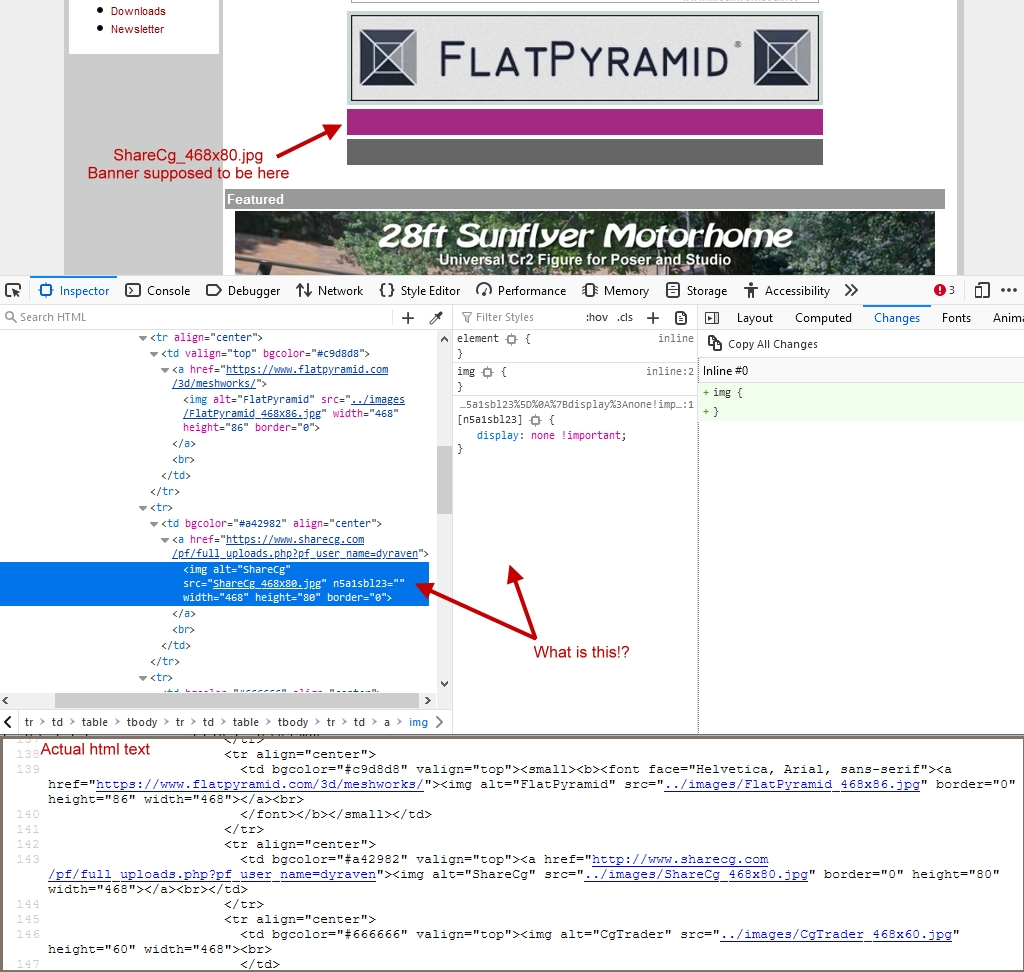Firefox blocking content!?
When I upload my personal web page some images are missing, link banners won't display. I need to know if mozilla/firefox is censoring my sites and if so WHY? They display fine in other browsers. I used the developer console to identify the issue, seems that firefox is altering the html data to not display the link banner. See attached image.
Ọ̀nà àbáyọ tí a yàn
Firefox wouldn't normally add such a display:none!important; rule to hide an image that has a specific attribute.
Can you post a link to a publicly accessible page (i.e. no authentication or signing on required) where this happens?
Start Firefox in Troubleshoot Mode to check if one of the extensions ("3-bar" menu button or Tools -> Add-ons -> Extensions) or if hardware acceleration or if userChrome.css/userContent.css is causing the problem.
- switch to the Default System theme: "3-bar" menu button or Tools -> Add-ons -> Themes
- do NOT click the "Refresh Firefox" button on the Troubleshoot Mode start window
- https://support.mozilla.org/en-US/kb/diagnose-firefox-issues-using-troubleshoot-mode
- https://support.mozilla.org/en-US/kb/troubleshoot-extensions-themes-to-fix-problems
All Replies (2)
Ọ̀nà àbáyọ Tí a Yàn
Firefox wouldn't normally add such a display:none!important; rule to hide an image that has a specific attribute.
Can you post a link to a publicly accessible page (i.e. no authentication or signing on required) where this happens?
Start Firefox in Troubleshoot Mode to check if one of the extensions ("3-bar" menu button or Tools -> Add-ons -> Extensions) or if hardware acceleration or if userChrome.css/userContent.css is causing the problem.
- switch to the Default System theme: "3-bar" menu button or Tools -> Add-ons -> Themes
- do NOT click the "Refresh Firefox" button on the Troubleshoot Mode start window
Thanks for the reply. I did as you recommended and discovered that it was the uBlock plugin even though it reported that 0% was being blocked.