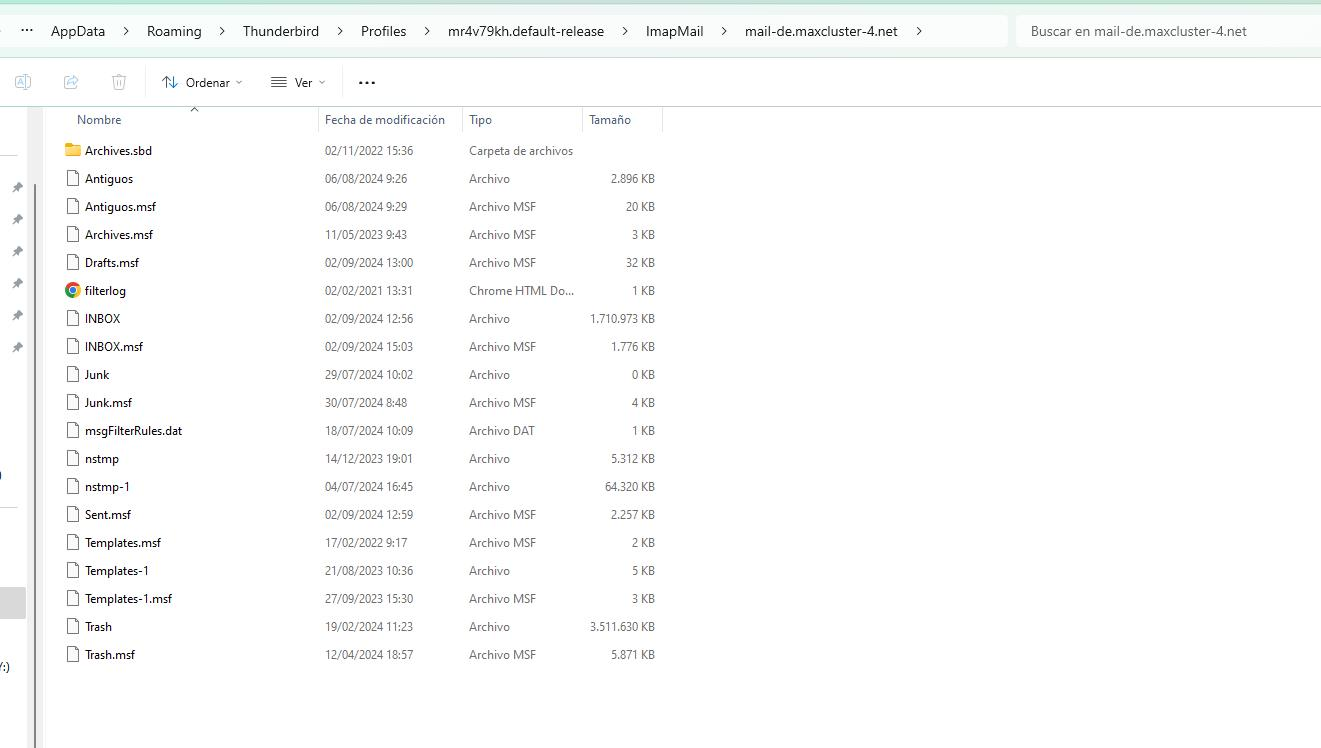My antivirus detects trojans which come from a Thunderbird old emails backup
Hello,
Since some days ago, my Kaspersky antivirus has detected trojans from emails of January 2021. It seems like Thunderbird saves a backup from old emails on our system, and these emails contain spam and trojans.
See attached image. All of our computers show same issue. And it happens with more than 50 old emails. Also I have attached the path of these emails, where the issue has been detected by Kaspersky.
How can I remove these old emails and configure Thunderbird not to save old emails backups?
Best regards, Alba
All Replies (3)
Thunderbird does not save old backups. What you have appears to be a profile that you are no longer using. Try this: - click help>troubleshootinginformation - scroll down left side to 'profiles' and click 'about:profiles - there should be at least two profiles showing, one of which has name of mr4v79kh.default-release , click 'remove' button.
Hi,
I have arrived to this path, but I am not seeing "remove" button on this profile.
Please see photo attached.
Thanks!!
Ok, i was assuming this would be the inactive profile. Now that i see it is the active one, what you have is a lot of stuff in your trash folder. empty trash for the account and those unwanted emails will be removed.