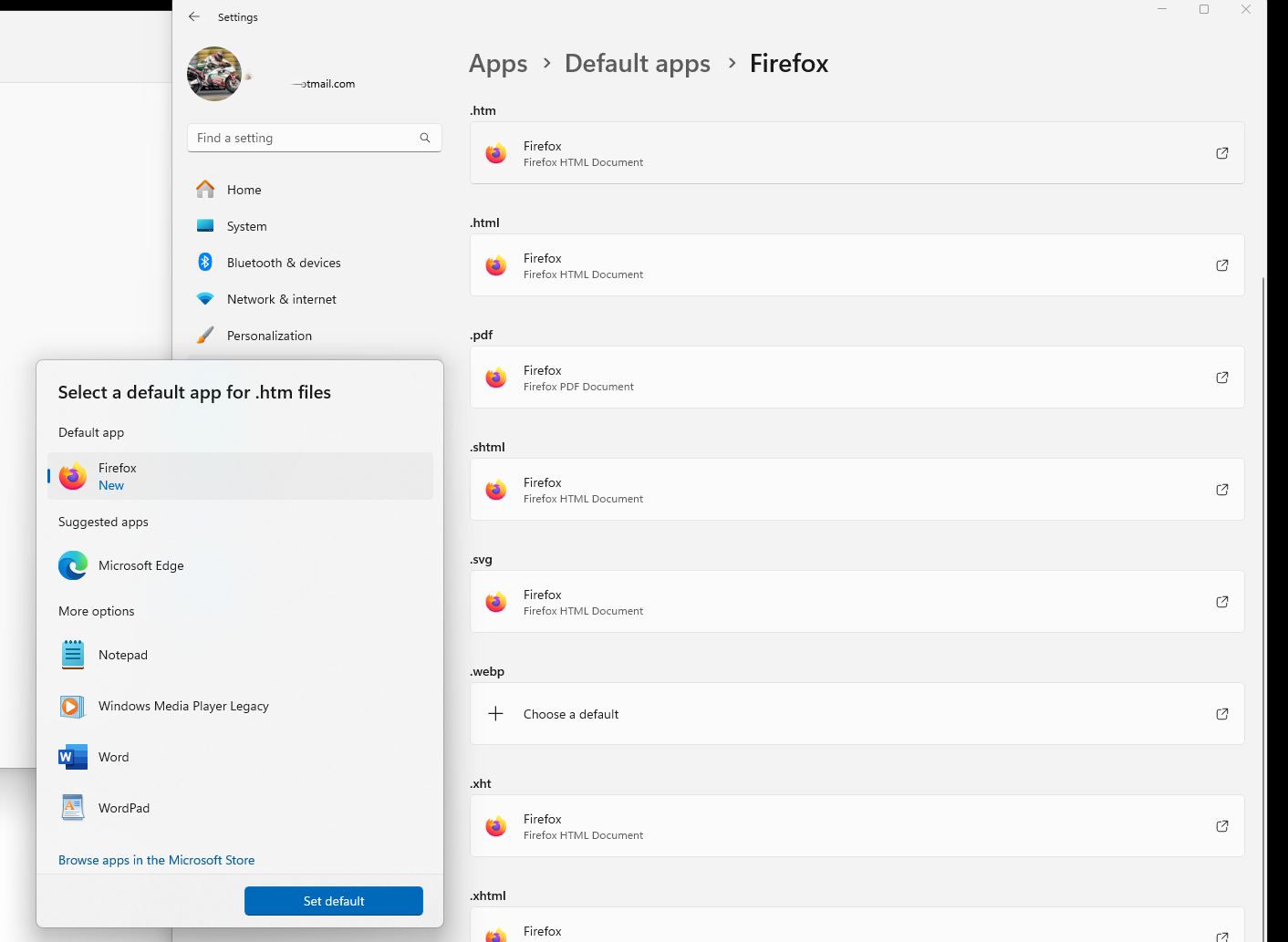Problem setting Firefox as default browser
The situation is like this: I once reinstalled Edge, and then Firefox disappeared from the default browser options in Windows settings. No matter what I do, I can't make it appear again and set it as default browser. I want to ask if there's any solution, apart from reinstalling the browser,because I have a lot of data in the browser and I'm afraid backing it up and transferring it won't be convenient.
All Replies (3)
Show that you have Firefox installed in the add / remove applications(appwiz.cpl from run window). Let me boot windows and see what your options are. ;-/
Ti ṣàtúnṣe
Here's what I see in Windows 11. see screenshots
Ti ṣàtúnṣe
Screenshot is here.I really can't see Firefox appearing in any of my default browser settings.